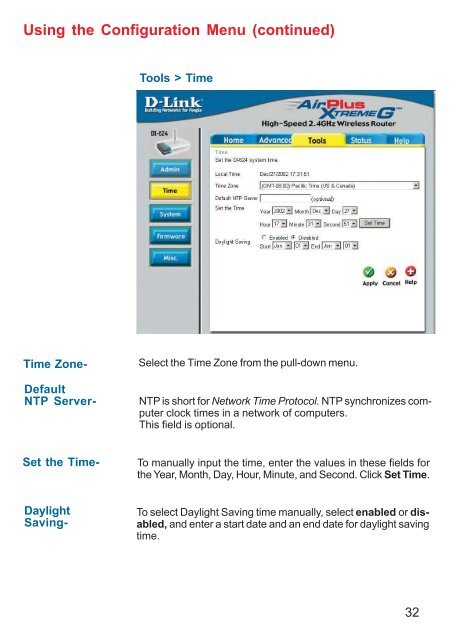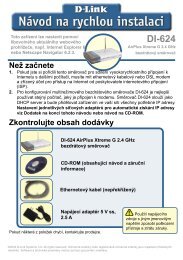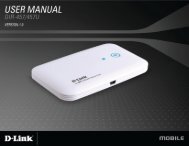D-Link AirPlus Xtreme G DI-624 - ftp - D-Link
D-Link AirPlus Xtreme G DI-624 - ftp - D-Link
D-Link AirPlus Xtreme G DI-624 - ftp - D-Link
- No tags were found...
You also want an ePaper? Increase the reach of your titles
YUMPU automatically turns print PDFs into web optimized ePapers that Google loves.
Using the Configuration Menu (continued)Tools > TimeTime Zone-DefaultNTP Server-Select the Time Zone from the pull-down menu.NTP is short for Network Time Protocol. NTP synchronizes computerclock times in a network of computers.This field is optional.Set the Time-To manually input the time, enter the values in these fields forthe Year, Month, Day, Hour, Minute, and Second. Click Set Time.DaylightSaving-To select Daylight Saving time manually, select enabled or disabled,and enter a start date and an end date for daylight savingtime.32