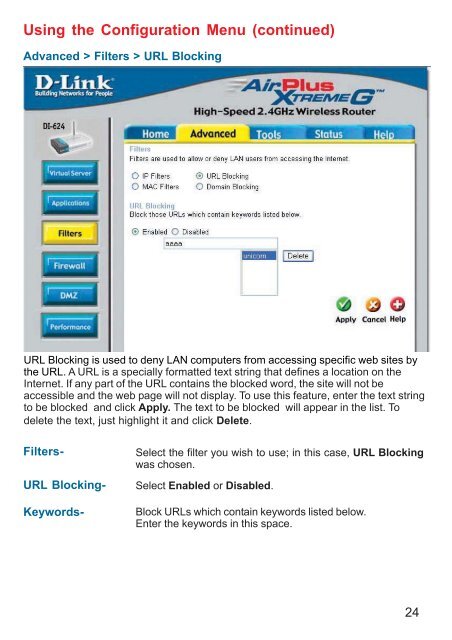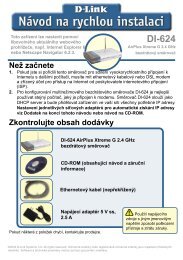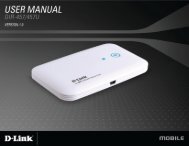D-Link AirPlus Xtreme G DI-624 - ftp - D-Link
D-Link AirPlus Xtreme G DI-624 - ftp - D-Link
D-Link AirPlus Xtreme G DI-624 - ftp - D-Link
- No tags were found...
You also want an ePaper? Increase the reach of your titles
YUMPU automatically turns print PDFs into web optimized ePapers that Google loves.
Using the Configuration Menu (continued)Advanced > Filters > URL BlockingURL Blocking is used to deny LAN computers from accessing specific web sites bythe URL. A URL is a specially formatted text string that defines a location on theInternet. If any part of the URL contains the blocked word, the site will not beaccessible and the web page will not display. To use this feature, enter the text stringto be blocked and click Apply. The text to be blocked will appear in the list. Todelete the text, just highlight it and click Delete.Filters-URL Blocking-Keywords-Select the filter you wish to use; in this case, URL Blockingwas chosen.Select Enabled or Disabled.Block URLs which contain keywords listed below.Enter the keywords in this space.24