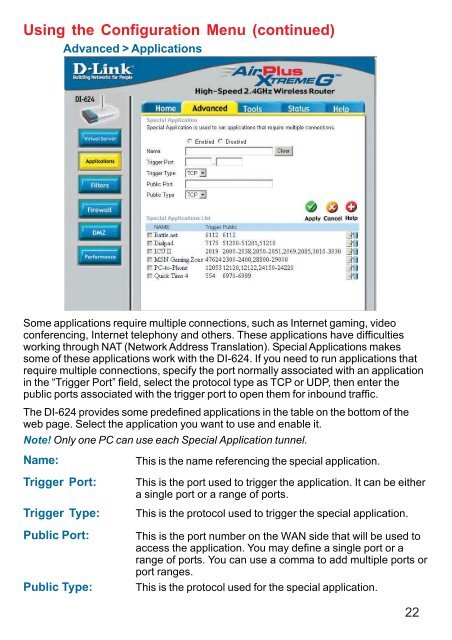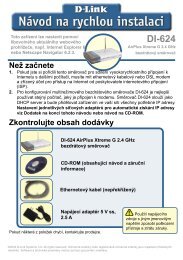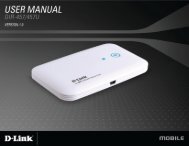D-Link AirPlus Xtreme G DI-624 - ftp - D-Link
D-Link AirPlus Xtreme G DI-624 - ftp - D-Link
D-Link AirPlus Xtreme G DI-624 - ftp - D-Link
- No tags were found...
You also want an ePaper? Increase the reach of your titles
YUMPU automatically turns print PDFs into web optimized ePapers that Google loves.
Using the Configuration Menu (continued)Advanced > ApplicationsSome applications require multiple connections, such as Internet gaming, videoconferencing, Internet telephony and others. These applications have difficultiesworking through NAT (Network Address Translation). Special Applications makessome of these applications work with the <strong>DI</strong>-<strong>624</strong>. If you need to run applications thatrequire multiple connections, specify the port normally associated with an applicationin the “Trigger Port” field, select the protocol type as TCP or UDP, then enter thepublic ports associated with the trigger port to open them for inbound traffic.The <strong>DI</strong>-<strong>624</strong> provides some predefined applications in the table on the bottom of theweb page. Select the application you want to use and enable it.Note! Only one PC can use each Special Application tunnel.Name:Trigger Port:Trigger Type:Public Port:Public Type:This is the name referencing the special application.This is the port used to trigger the application. It can be eithera single port or a range of ports.This is the protocol used to trigger the special application.This is the port number on the WAN side that will be used toaccess the application. You may define a single port or arange of ports. You can use a comma to add multiple ports orport ranges.This is the protocol used for the special application.22