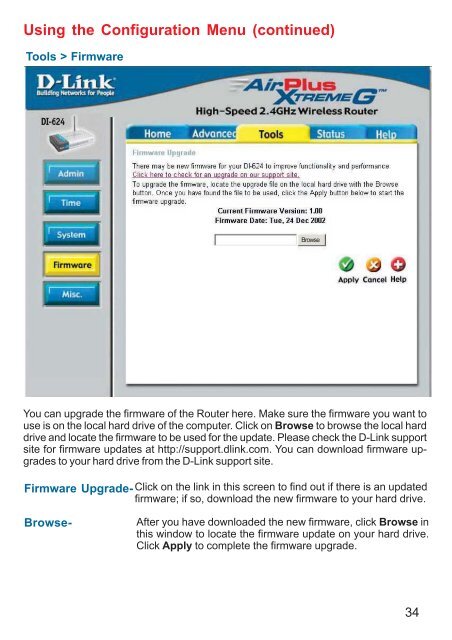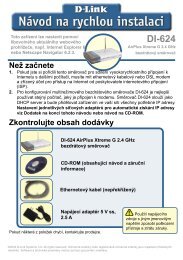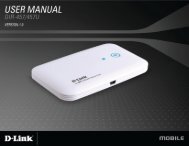D-Link AirPlus Xtreme G DI-624 - ftp - D-Link
D-Link AirPlus Xtreme G DI-624 - ftp - D-Link
D-Link AirPlus Xtreme G DI-624 - ftp - D-Link
- No tags were found...
Create successful ePaper yourself
Turn your PDF publications into a flip-book with our unique Google optimized e-Paper software.
Using the Configuration Menu (continued)Tools > FirmwareBrowseYou can upgrade the firmware of the Router here. Make sure the firmware you want touse is on the local hard drive of the computer. Click on Browse to browse the local harddrive and locate the firmware to be used for the update. Please check the D-<strong>Link</strong> supportsite for firmware updates at http://support.dlink.com. You can download firmware upgradesto your hard drive from the D-<strong>Link</strong> support site.Firmware Upgrade- Click on the link in this screen to find out if there is an updatedfirmware; if so, download the new firmware to your hard drive.Browse-After you have downloaded the new firmware, click Browse inthis window to locate the firmware update on your hard drive.Click Apply to complete the firmware upgrade.34