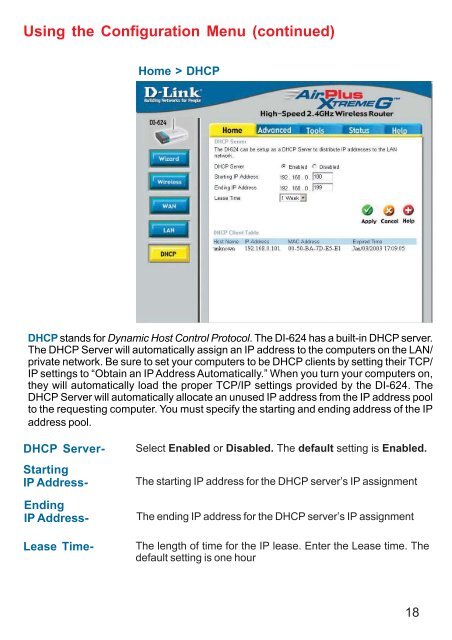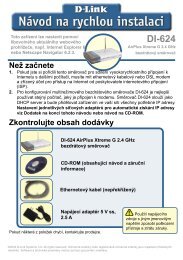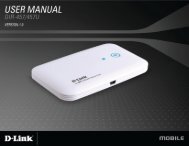D-Link AirPlus Xtreme G DI-624 - ftp - D-Link
D-Link AirPlus Xtreme G DI-624 - ftp - D-Link
D-Link AirPlus Xtreme G DI-624 - ftp - D-Link
- No tags were found...
Create successful ePaper yourself
Turn your PDF publications into a flip-book with our unique Google optimized e-Paper software.
Using the Configuration Menu (continued)Home > DHCP<strong>DI</strong>-754DHCP stands for Dynamic Host Control Protocol. The <strong>DI</strong>-<strong>624</strong> has a built-in DHCP server.The DHCP Server will automatically assign an IP address to the computers on the LAN/private network. Be sure to set your computers to be DHCP clients by setting their TCP/IP settings to “Obtain an IP Address Automatically.” When you turn your computers on,they will automatically load the proper TCP/IP settings provided by the <strong>DI</strong>-<strong>624</strong>. TheDHCP Server will automatically allocate an unused IP address from the IP address poolto the requesting computer. You must specify the starting and ending address of the IPaddress pool.DHCP Server-StartingIP Address-EndingIP Address-Lease Time-Select Enabled or Disabled. The default setting is Enabled.The starting IP address for the DHCP server’s IP assignmentThe ending IP address for the DHCP server’s IP assignmentThe length of time for the IP lease. Enter the Lease time. Thedefault setting is one hour18