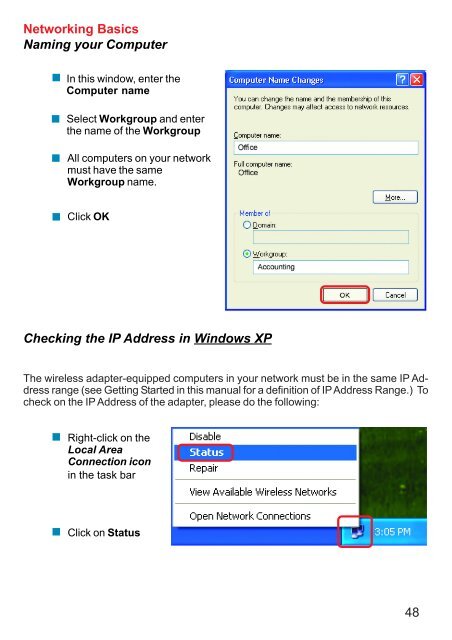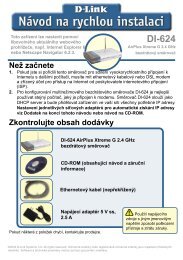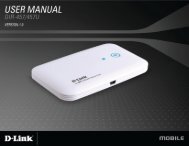D-Link AirPlus Xtreme G DI-624 - ftp - D-Link
D-Link AirPlus Xtreme G DI-624 - ftp - D-Link
D-Link AirPlus Xtreme G DI-624 - ftp - D-Link
- No tags were found...
You also want an ePaper? Increase the reach of your titles
YUMPU automatically turns print PDFs into web optimized ePapers that Google loves.
Networking BasicsNaming your Computer• In this window, enter theComputer name• Select Workgroup and enterthe name of the Workgroup• All computers on your networkmust have the sameWorkgroup name.• Click OKChecking the IP Address in Windows XPThe wireless adapter-equipped computers in your network must be in the same IP Addressrange (see Getting Started in this manual for a definition of IP Address Range.) Tocheck on the IP Address of the adapter, please do the following:• Right-click on theLocal AreaConnection iconin the task bar• Click on Status48