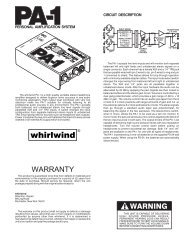E Snake Manual - Whirlwind
E Snake Manual - Whirlwind
E Snake Manual - Whirlwind
You also want an ePaper? Increase the reach of your titles
YUMPU automatically turns print PDFs into web optimized ePapers that Google loves.
*E <strong>Snake</strong> control requires a PC with the Microsoft .NET Framework v1.1 or later installed. It is recommended thatthe latest version of the .NET Framework be obtained from the Microsoft Windows Update website at Microsoft.NET Framework update site. (http://msdn.microsoft.com/netframework/downloads/framework1_1)Therefore, it is vital that the PC to be used in the CobraNet environment be free from virus andspyware activity. We recommend that the PC be scanned for viruses and spyware regularly andthat all unnecessary background applications and services be terminated. Also, it is recommendedthat Internet Explorer users follow Microsoft’s guidelines as outlined here:1. Set Internet Explorer security level to High2. Add Web sites you consider safe to Trusted Sites3. Use plain text to read the e-mail messages you receive4. Block pop-up windows in your browserFor details, see Microsoft security article:http://www.microsoft.com/security/incident/settings.mspx#XSLTsection1251211201203.2 Installing the E <strong>Snake</strong> Control SoftwareInsert the E Sys CD into your CD-ROM drive. If the setup menu does not appear automatically,click – and enter “D:\ E_Sys.exe” (assuming “D:” is the drive letter of your CD-ROM, replace with your drive letter if different.)OrClick – - , navigate to your CD-ROM drive, select “E Sys.exe” - - Follow the prompts.If this is a first time install, choose to install CobraNet Discovery (Disco) when prompted - autility for monitoring and administering CobraNet devices on the network. If Disco has alreadybeen installed on the system, choose when prompted to install Disco.3.3 Setting the Computer’s IP AddressTCP/IP (Transfer Control Protocol / Internet Protocol) is a suite of communications protocolsoriginally designed to facilitate communications between groups of computers and also between