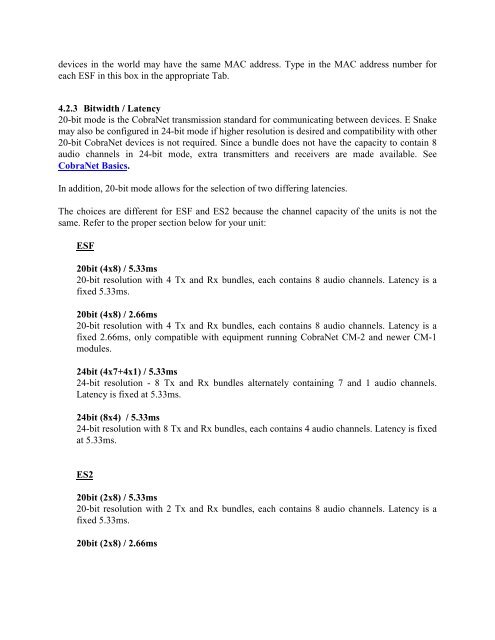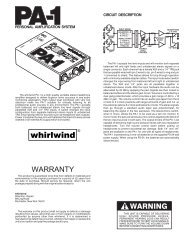E Snake Manual - Whirlwind
E Snake Manual - Whirlwind
E Snake Manual - Whirlwind
You also want an ePaper? Increase the reach of your titles
YUMPU automatically turns print PDFs into web optimized ePapers that Google loves.
devices in the world may have the same MAC address. Type in the MAC address number foreach ESF in this box in the appropriate Tab.4.2.3 Bitwidth / Latency20-bit mode is the CobraNet transmission standard for communicating between devices. E <strong>Snake</strong>may also be configured in 24-bit mode if higher resolution is desired and compatibility with other20-bit CobraNet devices is not required. Since a bundle does not have the capacity to contain 8audio channels in 24-bit mode, extra transmitters and receivers are made available. SeeCobraNet Basics.In addition, 20-bit mode allows for the selection of two differing latencies.The choices are different for ESF and ES2 because the channel capacity of the units is not thesame. Refer to the proper section below for your unit:ESF20bit (4x8) / 5.33ms20-bit resolution with 4 Tx and Rx bundles, each contains 8 audio channels. Latency is afixed 5.33ms.20bit (4x8) / 2.66ms20-bit resolution with 4 Tx and Rx bundles, each contains 8 audio channels. Latency is afixed 2.66ms, only compatible with equipment running CobraNet CM-2 and newer CM-1modules.24bit (4x7+4x1) / 5.33ms24-bit resolution - 8 Tx and Rx bundles alternately containing 7 and 1 audio channels.Latency is fixed at 5.33ms.24bit (8x4) / 5.33ms24-bit resolution with 8 Tx and Rx bundles, each contains 4 audio channels. Latency is fixedat 5.33ms.ES220bit (2x8) / 5.33ms20-bit resolution with 2 Tx and Rx bundles, each contains 8 audio channels. Latency is afixed 5.33ms.20bit (2x8) / 2.66ms