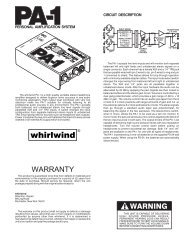E Snake Manual - Whirlwind
E Snake Manual - Whirlwind
E Snake Manual - Whirlwind
You also want an ePaper? Increase the reach of your titles
YUMPU automatically turns print PDFs into web optimized ePapers that Google loves.
3.4.5 AESI Input Control Functions - Channel Detail PageAESI Channel Detail PageActivate this detail view by double-clicking a channel group from the Overview Window.SRC – Sample Rate ConverterConverts incoming clock to match and sync to E <strong>Snake</strong>’s internal clock rate of 48kHz,selectable ON or OFF. Set to OFF when syncing to an external word clock or when syncingto AES clock being applied to channels 31 and 32 in input slot #4. (See section 2.1.3, Rearpanel connections.)LOCK IndicatorIlluminates to verify that the incoming signal’s clock has been identified and locked to theinternal clock.ERR IndicatorIlluminates when a problem prevents the incoming signal from being processed by the inputchannel.INPUT DATA WindowThree possible indications:PCM - Pulse Code Modulated will be displayed when inputting standard AES/EBU audio.Non-PCM – not Pulse Code Modulated, displayed when receiving other types of data.None – No data is present at the input.SAMPLE RATE Window