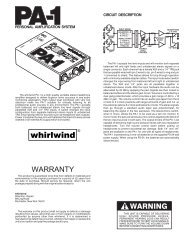E Snake Manual - Whirlwind
E Snake Manual - Whirlwind
E Snake Manual - Whirlwind
You also want an ePaper? Increase the reach of your titles
YUMPU automatically turns print PDFs into web optimized ePapers that Google loves.
3.4 E <strong>Snake</strong> Control functions3.4.1 Running E <strong>Snake</strong> Control For the First TimeSelect - - - - or double clickthe E <strong>Snake</strong> Controller icon on your desktop. The first screen shown is the “History List”. Thisscreen displays the most recently used preset files. Because this is the first time the applicationhas been run, this file list will be blank.E <strong>Snake</strong> Control relies on special preset data files (.wds) that contain all of the necessaryconfiguration parameters for the system to operate properly. The first time you start E <strong>Snake</strong>Control, it will be necessary to create your first preset data file.Refer to section 4 “System Configuration Programming – The Architecture Editor” for adetailed description on how to create a preset data file. If you already have a file configured, clickthe button, navigate to its location and open it.3.4.2 Operating E <strong>Snake</strong> ControlWhen E <strong>Snake</strong> Control software is launched, it opens a preset History List and File Browser.This prompts the user to select a preset data file.