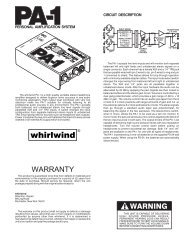E Snake Manual - Whirlwind
E Snake Manual - Whirlwind
E Snake Manual - Whirlwind
You also want an ePaper? Increase the reach of your titles
YUMPU automatically turns print PDFs into web optimized ePapers that Google loves.
5. Select and enter “169.254.1.1” into the IP address box. Enter“255.255.255.0” into the Subnet mask. Leave the Default gateway blank. This should set the computer to the IP address of 169.254.1.1. This can be verified by selecting - - type “CMD /K IPCONFIG” - . This will open a command window and listthe IP address and Subnet Mask.If this Windows 2000 computer is to be reintroduced into a DHCP Server environment, besure to follow the steps above but reset the Internet Protocol (TCP/IP) properties to “ObtainIP Address Automatically” before reconnecting to that network. Failure to do so may causeinability to connect to the network or result in conflicting devices on a network with the sameIP address. See your network administrator for details regarding your specific networksettings.3.3.2 Setting the TCP/IP in Windows XPThe following procedures will guide you through the steps necessary to successfully set the IPaddress of the network adapter in Windows XP.Windows XP uses a feature called "Alternate IP Configuration" which allows the PC toautomatically select a default IP address when it is not connected to a network with a DHCP