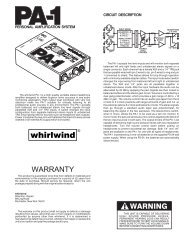E Snake Manual - Whirlwind
E Snake Manual - Whirlwind
E Snake Manual - Whirlwind
Create successful ePaper yourself
Turn your PDF publications into a flip-book with our unique Google optimized e-Paper software.
network for ES units. (It takes about 20 seconds for the initial search.) During this time MACaddresses of all found ES units will be compared with the list of MAC addresses contained in theselected preset data file. Once ES units are determined to be members of the preset data file, ESCwill load all architecture and channel settings to these frames. Any units found that are notmembers of the preset data file must be disabled. ESC will set all bundle IDs in those frames tozero.Once this data is loaded, adjusted and running, the operator will have the options under the menu to the current settings and overwrite the loaded file or choose and create a new preset data file. This is useful for saving and loading repeating setups as presetswhere input channel data can be recalled by opening various saved files.User InterfaceAfter successfully loading an E <strong>Snake</strong> preset data file, the user is presented with the OverviewWindow. This interface displays an overview of ES units in the system and provides controlover each input channel. (Remember, E <strong>Snake</strong> Control manipulates the audio signals on the inputside only and therefore there are no output control screens.