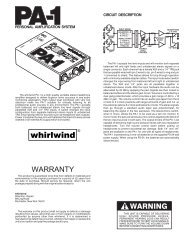E Snake Manual - Whirlwind
E Snake Manual - Whirlwind
E Snake Manual - Whirlwind
You also want an ePaper? Increase the reach of your titles
YUMPU automatically turns print PDFs into web optimized ePapers that Google loves.
In these instructions, text enclosed in “quotes” is to be typed without the quotes. Words enclosedin < > such as or signify an icon or menu to be opened, a key to be pressed ordialog control to be clicked on. “Click” means one click of the left mouse button, “Double-Click” means two quick successive clicks of the left mouse button, “Right-click” means oneclick of the right mouse button. Please refer to the section that pertains to your operating system,Windows 2000 or Windows XP.(Note: It may be possible to have more than one Network Card installed in the PC. In that event,please select the Local Area Connection and Network Card that will be used to connect to theCobraNet network when following these instructions.)3.3.1 Setting TCP/IP in Windows 2000The following procedures will guide you through the steps necessary to successfully set the IPaddress of the network adapter in the Windows 2000 PC operating system.1. If connected to a local area data network, logout and disconnect the network cable from the PC.2. Connect a CAT-5 cable from the PC to a switch located on the CobraNet network.3. Select - - , then (Oralternately, right-click on from the desktop and select .)