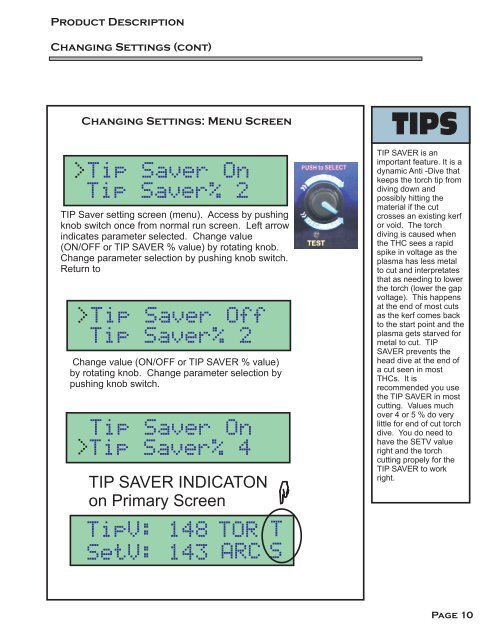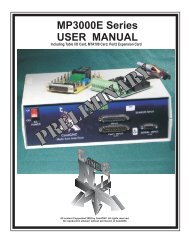concise manual - CandCNC
concise manual - CandCNC
concise manual - CandCNC
- No tags were found...
Create successful ePaper yourself
Turn your PDF publications into a flip-book with our unique Google optimized e-Paper software.
Product DescriptionChanging Settings (cont)Changing Settings: Menu Screen> Tip Saver OnTip Saver% 2TIP Saver setting screen (menu). Access by pushingknob switch once from normal run screen. Left arrowindicates parameter selected. Change value(ON/OFF or TIP SAVER % value) by rotating knob.Change parameter selection by pushing knob switch.Return to> Tip Saver OffTip Saver% 2Change value (ON/OFF or TIP SAVER % value)by rotating knob. Change parameter selection bypushing knob switch.Tip Saver On> Tip Saver% 4TIP SAVER INDICATONon Primary ScreenTipV: 148 TORSetV: 143 ARCTSTIPSTIP SAVER is animportant feature. It is adynamic Anti -Dive thatkeeps the torch tip fromdiving down andpossibly hitting thematerial if the cutcrosses an existing kerfor void. The torchdiving is caused whenthe THC sees a rapidspike in voltage as theplasma has less metalto cut and interpretatesthat as needing to lowerthe torch (lower the gapvoltage). This happensat the end of most cutsas the kerf comes backto the start point and theplasma gets starved formetal to cut. TIPSAVER prevents thehead dive at the end ofa cut seen in mostTHCs. It isrecommended you usethe TIP SAVER in mostcutting. Values muchover 4 or 5 % do verylittle for end of cut torchdive. You do need tohave the SETV valueright and the torchcutting propely for theTIP SAVER to workright.Page 10