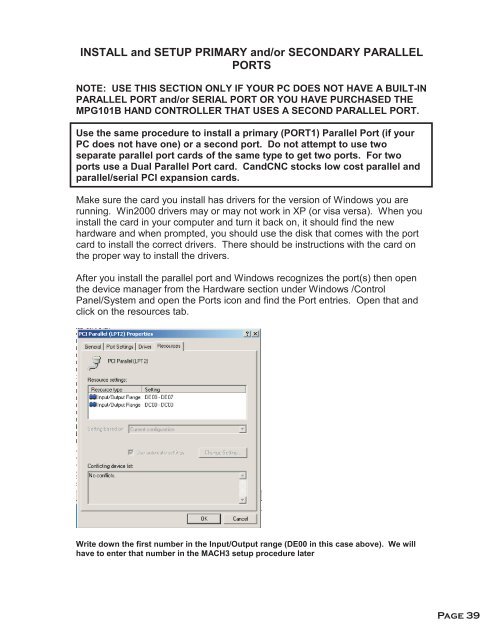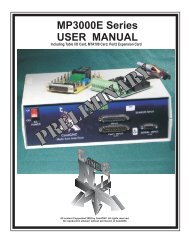concise manual - CandCNC
concise manual - CandCNC
concise manual - CandCNC
- No tags were found...
Create successful ePaper yourself
Turn your PDF publications into a flip-book with our unique Google optimized e-Paper software.
INSTALL and SETUP PRIMARY and/or SECONDARY PARALLELPORTSNOTE: USE THIS SECTION ONLY IF YOUR PC DOES NOT HAVE A BUILT-INPARALLEL PORT and/or SERIAL PORT OR YOU HAVE PURCHASED THEMPG101B HAND CONTROLLER THAT USES A SECOND PARALLEL PORT.Use the same procedure to install a primary (PORT1) Parallel Port (if yourPC does not have one) or a second port. Do not attempt to use twoseparate parallel port cards of the same type to get two ports. For twoports use a Dual Parallel Port card. <strong>CandCNC</strong> stocks low cost parallel andparallel/serial PCI expansion cards.Make sure the card you install has drivers for the version of Windows you arerunning. Win2000 drivers may or may not work in XP (or visa versa). When youinstall the card in your computer and turn it back on, it should find the newhardware and when prompted, you should use the disk that comes with the portcard to install the correct drivers. There should be instructions with the card onthe proper way to install the drivers.After you install the parallel port and Windows recognizes the port(s) then openthe device manager from the Hardware section under Windows /ControlPanel/System and open the Ports icon and find the Port entries. Open that andclick on the resources tab.Write down the first number in the Input/Output range (DE00 in this case above). We willhave to enter that number in the MACH3 setup procedure laterPage 39