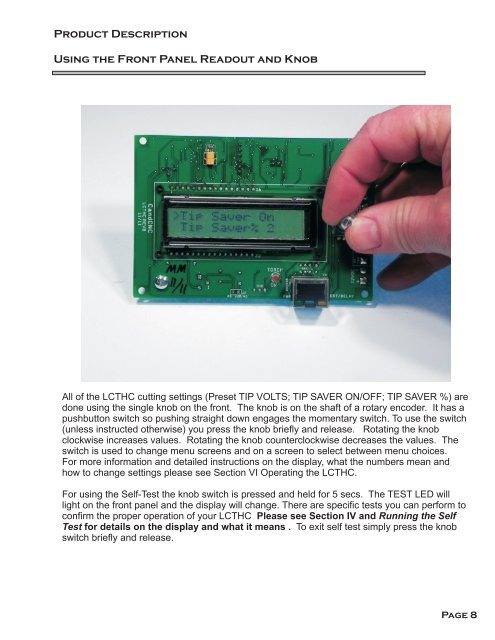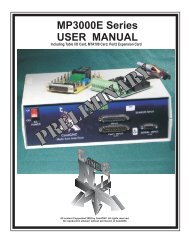concise manual - CandCNC
concise manual - CandCNC
concise manual - CandCNC
- No tags were found...
Create successful ePaper yourself
Turn your PDF publications into a flip-book with our unique Google optimized e-Paper software.
Product DescriptionUsing the Front Panel Readout and KnobAll of the LCTHC cutting settings (Preset TIP VOLTS; TIP SAVER ON/OFF; TIP SAVER %) aredone using the single knob on the front. The knob is on the shaft of a rotary encoder. It has apushbutton switch so pushing straight down engages the momentary switch. To use the switch(unless instructed otherwise) you press the knob briefly and release. Rotating the knobclockwise increases values. Rotating the knob counterclockwise decreases the values. Theswitch is used to change menu screens and on a screen to select between menu choices.For more information and detailed instructions on the display, what the numbers mean andhow to change settings please see Section VI Operating the LCTHC.For using the Self-Test the knob switch is pressed and held for 5 secs. The TEST LED willlight on the front panel and the display will change. There are specific tests you can perform toconfirm the proper operation of your LCTHC Please see Section IV and Running the SelfTest for details on the display and what it means . To exit self test simply press the knobswitch briefly and release.Page 8