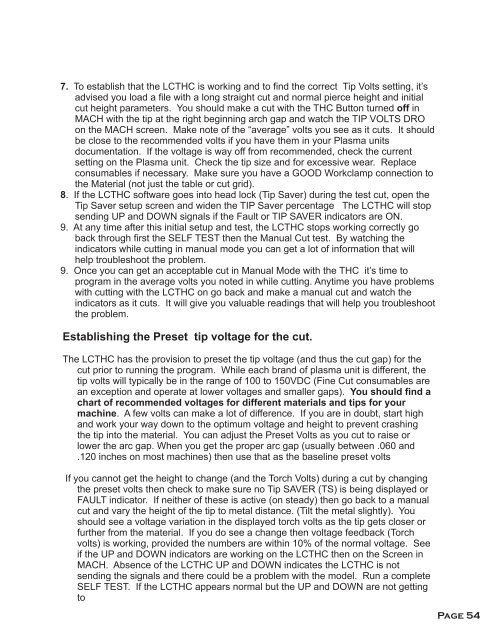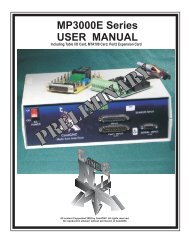concise manual - CandCNC
concise manual - CandCNC
concise manual - CandCNC
- No tags were found...
Create successful ePaper yourself
Turn your PDF publications into a flip-book with our unique Google optimized e-Paper software.
7. To establish that the LCTHC is working and to find the correct Tip Volts setting, it’sadvised you load a file with a long straight cut and normal pierce height and initialcut height parameters. You should make a cut with the THC Button turned off inMACH with the tip at the right beginning arch gap and watch the TIP VOLTS DROon the MACH screen. Make note of the “average” volts you see as it cuts. It shouldbe close to the recommended volts if you have them in your Plasma unitsdocumentation. If the voltage is way off from recommended, check the currentsetting on the Plasma unit. Check the tip size and for excessive wear. Replaceconsumables if necessary. Make sure you have a GOOD Workclamp connection tothe Material (not just the table or cut grid).8. If the LCTHC software goes into head lock (Tip Saver) during the test cut, open theTip Saver setup screen and widen the TIP Saver percentage The LCTHC will stopsending UP and DOWN signals if the Fault or TIP SAVER indicators are ON.9. At any time after this initial setup and test, the LCTHC stops working correctly goback through first the SELF TEST then the Manual Cut test. By watching theindicators while cutting in <strong>manual</strong> mode you can get a lot of information that willhelp troubleshoot the problem.9. Once you can get an acceptable cut in Manual Mode with the THC it’s time toprogram in the average volts you noted in while cutting. Anytime you have problemswith cutting with the LCTHC on go back and make a <strong>manual</strong> cut and watch theindicators as it cuts. It will give you valuable readings that will help you troubleshootthe problem.Establishing the Preset tip voltage for the cut.The LCTHC has the provision to preset the tip voltage (and thus the cut gap) for thecut prior to running the program. While each brand of plasma unit is different, thetip volts will typically be in the range of 100 to 150VDC (Fine Cut consumables arean exception and operate at lower voltages and smaller gaps). You should find achart of recommended voltages for different materials and tips for yourmachine. A few volts can make a lot of difference. If you are in doubt, start highand work your way down to the optimum voltage and height to prevent crashingthe tip into the material. You can adjust the Preset Volts as you cut to raise orlower the arc gap. When you get the proper arc gap (usually between .060 and.120 inches on most machines) then use that as the baseline preset voltsIf you cannot get the height to change (and the Torch Volts) during a cut by changingthe preset volts then check to make sure no Tip SAVER (TS) is being displayed orFAULT indicator. If neither of these is active (on steady) then go back to a <strong>manual</strong>cut and vary the height of the tip to metal distance. (Tilt the metal slightly). Youshould see a voltage variation in the displayed torch volts as the tip gets closer orfurther from the material. If you do see a change then voltage feedback (Torchvolts) is working, provided the numbers are within 10% of the normal voltage. Seeif the UP and DOWN indicators are working on the LCTHC then on the Screen inMACH. Absence of the LCTHC UP and DOWN indicates the LCTHC is notsending the signals and there could be a problem with the model. Run a completeSELF TEST. If the LCTHC appears normal but the UP and DOWN are not gettingtoPage 54