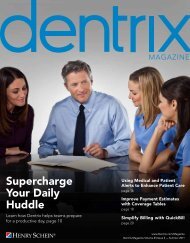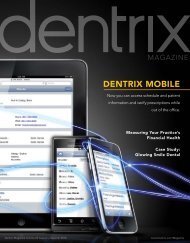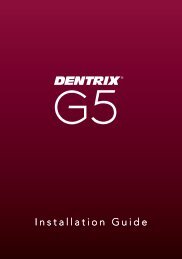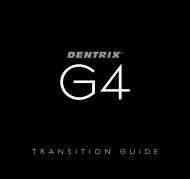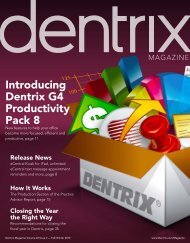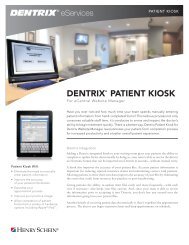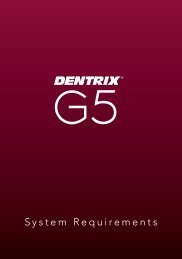eTrans User Guide - Dentrix
eTrans User Guide - Dentrix
eTrans User Guide - Dentrix
You also want an ePaper? Increase the reach of your titles
YUMPU automatically turns print PDFs into web optimized ePapers that Google loves.
12Updating Payor ID NumbersThe eServices department assigns electronic payor numbers to the insurance providers that will receiveelectronic claims from your office. These numbers, called Payor ID numbers, act like an address that directsthe electronic claims to the correct insurance company.You can find a complete list of Payor ID numbers in the Insurance Data dialog box. If you have not usedeClaims before, this field may be blank. In order to send electronic claims, you must set up Payor ID numbersfor the insurance carriers to whom you will be sending electronic claims.It is recommended that you update your payor ID numbers after each installation. So, if you already havepayor ID numbers that were assigned during a previous <strong>eTrans</strong> installation, update your payor ID numbersfor each subsequent <strong>eTrans</strong> update. The eServices department maintains a list of payor ID numbers for mostavailable insurance companies. The information is available at www.dentrix.com/products/eservices/eclaims(click Payer Search Tool).To update Payor IDs1. Double-click the Insurance Information block in the Family File.The Insurance Information dialog box appears.2. With the appropriate Carrier selected, click Insurance Data.The Primary Dental Insurance Plan Information dialog box appears.<strong>eTrans</strong> 5.0/5.1/5.3 for <strong>Dentrix</strong> <strong>User</strong>’s <strong>Guide</strong>