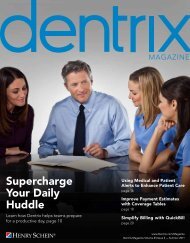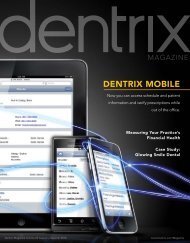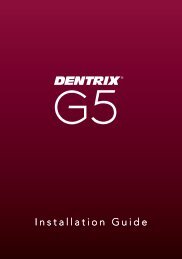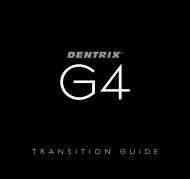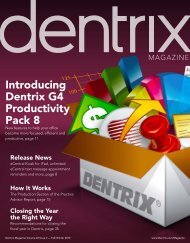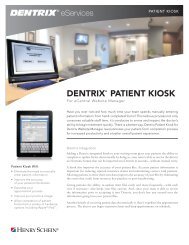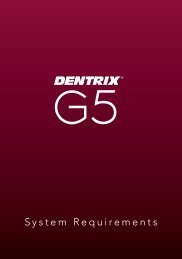30SupportQ: What if an insurance company says they never received my claim?A: Verify the claim information (name, Social Security number, date of birth, group ID, and so forth) withthe insurance company. If the correct information was submitted and the claim was submitted through<strong>eTrans</strong>, contact eServices Customer Support at 1-800-734-5561, option 1.Note: The eServices department is unable to research any claim that is older than six months from thesubmission date. Please run an Insurance Aging Report from <strong>Dentrix</strong> on a regular basis to ensure that claimsare not aging more than 45-60 days.Q: Who do I call if I have questions or concerns?A: Depending on the type of question you have, you can contact one of the Support teams listed below:• eServices Customer Support is available at 1-800-734-5561, option 1 to help you with installationand setup problems and software-related troubleshooting.• If you have questions regarding a charge to your account or any of the Henry Schein PracticeSolutions eServices, contact the Billing department at 1-800-734-5561, option 3.• If you have claims which are rejected because the “provider is not registered for ECS or is invalid,” orif you know you are going to need to request special enrollment with an insurance company, contactthe eServices Enrollment department at 1-800-734-5561, option 4.Henry Schein Practice Solutions hours of operation are Monday through Thursday from 6:00 A.M. to 6:00P.M. Mountain Standard/Daylight Time, and Friday from 6:00 A.M. to 5:00 P.M. Mountain Standard/Daylight Time.Q: What other services are available through the eServices department?A: Henry Schein Practice Solutions constantly reviews, updates, and creates services that can assist your office.For more information, visit www.dentrix.com/products/eservices or contact the eServices Sales department at1-800-734-5561, option 2.Technical TroubleshootingQ: When running the <strong>eTrans</strong> installation, I get the message, “Setup could not detect an installed TCP/IPprotocol. Your computer does not appear to be set up to connect to the Internet. Please make sure to getan Internet connection before trying to send claims.”A: When you tell the installation program that you want to send claims over the Internet, it tries to determinewhether or not your computer can connect to the Internet. If it can’t verify the connection, you get thiswarning. If you know that you have an Internet connection, you can safely ignore this message.Q: When I select a Dial-up install, the installation program displays a message asking me to insert myWindows CD. What should I do?A: If you have your Windows CD, insert it into the CD-ROM drive. The <strong>eTrans</strong> install is trying to installDial-up Networking, and it requires some files on the Windows CD. If your computer did not come with aWindows CD, the files are probably on your computer. If you do not feel comfortable installing operatingsystem components, have your technician help you with this part of the installation.Q: I installed <strong>eTrans</strong> to send claims over a dial-up connection, and now I want to send them over theInternet. What do I do?<strong>eTrans</strong> 5.0/5.1/5.3 for <strong>Dentrix</strong> <strong>User</strong>’s <strong>Guide</strong>
31A: In the Office Manager, from the Practice Setup menu, click Electronic Claims Setup. Change theConnection Method to Internet, and click OK.Q: Why is my dial-up networking or Internet connection suddenly unable to connect to the <strong>eTrans</strong>server to transmit my claims?A: If you are trying to submit claims during a high-peak time (between 2:00 P.M. and 6:00 P.M. MountainTime, Tuesdays through Thursdays) and receive an “unable to connect” message, you may be calling during anextremely busy time. Early morning is the best time to transmit easily and quickly.Q: What does the message “No Dial tone” mean?A: Your modem is not able to get a dial tone. Check all connections between your computer and thetelephone jack. Also, check the telephone line for a dial tone. If you still have no dial tone, contact yourtelephone company.Q: What does the message “Could not initialize modem” mean?A: For an unknown reason, your modem is not responding. You will need to reset your modem:• Internal modems (inside your computer) – Exit all running software programs, turn your computeroff, count to five, turn your computer back on, and try submitting claims again.• External modems (outside your computer) – Turn your modem off, count to three, turn yourmodem back on, and try submitting claims again.Note: Any problems with your modem or incorrect communication settings in your software or hardwaresetups will cause this message. If resetting the modem does not work, have it checked out or replaced by aprofessional technician.<strong>eTrans</strong> 5.0/5.1/5.3 for <strong>Dentrix</strong> <strong>User</strong>’s <strong>Guide</strong>