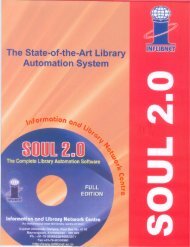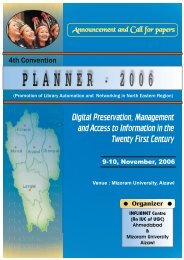- Page 4 and 5:
I IN ND DE EXXAbout SOULInstallatio
- Page 6:
I IN ND DE EXX2.1.3 Select for Appr
- Page 10:
I IN ND DE EXX5.6.4 Invoice Process
- Page 14 and 15:
ModulesThe SOUL 2.0 consists of the
- Page 16 and 17:
On-line Public Access Catalogue (OP
- Page 18 and 19:
Installation ProcedurePre-Requisite
- Page 20 and 21:
Proceed further by pressing next bu
- Page 22 and 23:
this utility by going into programs
- Page 24 and 25:
a. In the "Regional and Language Op
- Page 26 and 27:
B. Detach .MDF/ .LDF file and attac
- Page 28 and 29:
Data Transfer UtilityData Transfer
- Page 30 and 31:
1.0 AdministrationSOUL or any Libra
- Page 32 and 33:
If user is created for “Main Libr
- Page 34 and 35:
Membership Cards etc. The image can
- Page 36 and 37:
In label settings only those labels
- Page 38 and 39:
1.3 Acquisition Master1.3.1 Vendor
- Page 40 and 41:
If more number of fields are select
- Page 42 and 43:
It would be easier to understand st
- Page 44 and 45:
1.4.3 Classification SchemeAs per M
- Page 46 and 47:
kkNow choose corresponding MARC tag
- Page 48 and 49:
This option is also useful in case
- Page 50 and 51:
Items”, this value will work as u
- Page 52 and 53:
Privileges based on collection type
- Page 54 and 55:
The template facilitates customizat
- Page 56 and 57:
1.6.1 Vendor (Publisher/Supplier/Bi
- Page 58 and 59:
2. Type of Binding: if you want to
- Page 60 and 61:
1.7 General MasterGeneral Master pr
- Page 62 and 63:
Delete : To delete any record, doub
- Page 64 and 65:
Source of amount in “Expense Head
- Page 66 and 67:
In Nutshell, to transfer/reallocate
- Page 68 and 69:
Course/Designation DetailsThe data
- Page 70 and 71:
Codes have been allocated to all th
- Page 72 and 73:
To Modify any Class No., you will h
- Page 74 and 75:
In Nutshell, To Add new Institute a
- Page 76 and 77:
From these sub-menus you will be ab
- Page 78 and 79:
Always remember to 'Save' the reque
- Page 80 and 81:
Please remember to follow the 'Appr
- Page 82 and 83:
2. 2 OrderThe titles brought into t
- Page 84 and 85:
2.2.2 Cancel OrderBefore finally se
- Page 86 and 87:
2.2.4 Purchase OrderPurchase orders
- Page 88 and 89:
2.3.2 Accessioning of Item(s)Differ
- Page 90 and 91:
If you have received multiple copie
- Page 92 and 93:
2.4.1 Invoice ProcessTo process inv
- Page 94 and 95:
2.4.2 Payment ProcessOnce you proce
- Page 96 and 97:
2.4.4 Refund ProcessThere are some
- Page 98 and 99:
2.4.6 Invoice ReportOne can generat
- Page 100 and 101:
You may remember that under Adminis
- Page 102 and 103:
- assign subject keywords relevant
- Page 104 and 105:
Entering ContributorsContributors a
- Page 106 and 107:
Please note that the language enter
- Page 108 and 109:
To attach any document click on “
- Page 110 and 111:
Most of the fields are same as expl
- Page 112 and 113:
and click 'Delete' - SOUL will ask
- Page 114 and 115:
Tick appropriate boxes (if applicab
- Page 116 and 117:
In principle, 'Current Awareness Se
- Page 118 and 119:
One can enter comma separated value
- Page 120 and 121:
After filling in academic informati
- Page 122 and 123: Once the member list is retrieved a
- Page 124 and 125: Filter out group of members and ent
- Page 126 and 127: Issuing Items [F3]Click 'Issue' but
- Page 128 and 129: After confirming the fine amount an
- Page 130 and 131: Over DueOverdue charges for any of
- Page 132 and 133: To search for items choose 'Issued
- Page 134 and 135: If you want to add/or delete specif
- Page 136 and 137: 4.2.8 Member LoginIn many libraries
- Page 138 and 139: 4.2.14 Fine Payers ListYou can see
- Page 140 and 141: 4.3.1 Borrowing Item(s) on ILLSteps
- Page 142 and 143: As soon as you choose the library,
- Page 144 and 145: If you want to see the reports clic
- Page 146 and 147: To return item, choose the library
- Page 148 and 149: Enter the amount you want to recove
- Page 150 and 151: Payment Processing for Received Inv
- Page 152 and 153: 4.4.5 Withdraw Item(s)This option s
- Page 154 and 155: 5.1 TitlesAll the serial titles (ma
- Page 156 and 157: Entering Optional FieldsOptional En
- Page 158 and 159: Entering Holding Details of a Title
- Page 160 and 161: 5.1.6 Title Holding ReportThis opti
- Page 162 and 163: 5.2.3 Select for ApprovalOnce all t
- Page 164 and 165: Click 'Yes' if you wish to edit MAR
- Page 166 and 167: Usually titles will appear as per y
- Page 168 and 169: 5.3.4 Order ReportThere are a numbe
- Page 170 and 171: Invoice cost will be calculated aut
- Page 174 and 175: schedule has been generated will be
- Page 176 and 177: Choose the issue you have received
- Page 178 and 179: 5.6.1 Preparation of SetsThe first
- Page 180 and 181: Please note that there may be journ
- Page 182 and 183: 6. 0 OPAC (Online Public Access Cat
- Page 184 and 185: One can also choose “exact search
- Page 186 and 187: “MARC Record” tab will enable y
- Page 188 and 189: APPENDIXMARC Bibliographic formats
- Page 190 and 191: provides option for the user to cre
- Page 192 and 193: 020 - International Standard Book N
- Page 194 and 195: Indicator 2 undefined.Indicator 2 b
- Page 196 and 197: $a -- Uniform title$f -- Date of a
- Page 198 and 199: 246 - Varying form of title (R)Indi
- Page 200 and 201: 260 - Publication, distribution, et
- Page 202 and 203: 500 - General note (R)Indicators un
- Page 204 and 205: 3 - Location in source not given4 -
- Page 206 and 207: 4 -- Source not specified5 -- Canad
- Page 208 and 209: 630 - Subject Added Entry-Uniform T
- Page 210 and 211: 651 - Subject added entry -- Geogra
- Page 212 and 213: # -- No information provided (most
- Page 214 and 215: 730 - Added Entry --Uniform Title (
- Page 216 and 217: 856 - Electronic Location and Acces
- Page 218 and 219: Keyword IndexAccessioning 58, 59Bou
- Page 220 and 221: Purchase Order-Book 57Purchase Orde
- Page 222:
Master 27MARC Entry 125Merge to Dat


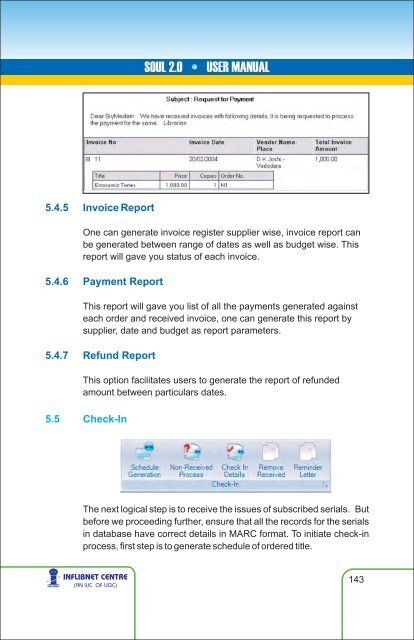



![Uni of Delhi_MA_History[1]. - INFLIBNET Centre](https://img.yumpu.com/48586372/1/190x245/uni-of-delhi-ma-history1-inflibnet-centre.jpg?quality=85)