User's Manual - Etrovision
User's Manual - Etrovision
User's Manual - Etrovision
You also want an ePaper? Increase the reach of your titles
YUMPU automatically turns print PDFs into web optimized ePapers that Google loves.
NOTE: Configuration changes in the Setup interface require clicking the SAVEbutton. Otherwise, changes will not be applied.The following discusses the different basic configuration options within the Settingspage.3.1 System – InformationThe Information page is always the initial page displayed when switching to theSetup view. Basic information related to the IP camera is displayed here.The page only displays information; no changes can be made here.3.2 System – Generic SettingCamera NameEnter a camera name if a specific name is desired.9


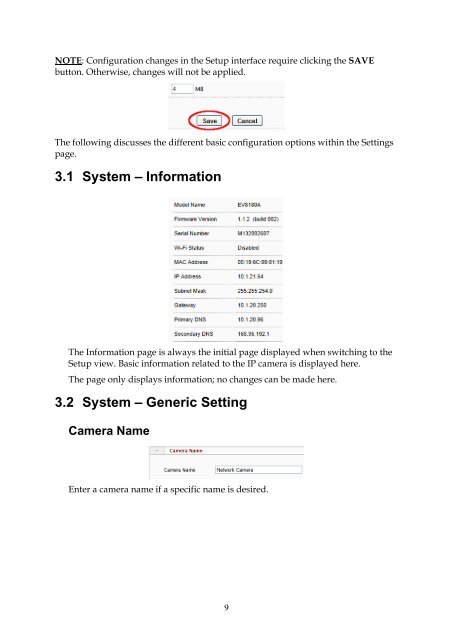



![Cover [IP8161]_Outline.ai](https://img.yumpu.com/39386743/1/185x260/cover-ip8161-outlineai.jpg?quality=85)






