User's Manual - Etrovision
User's Manual - Etrovision
User's Manual - Etrovision
You also want an ePaper? Increase the reach of your titles
YUMPU automatically turns print PDFs into web optimized ePapers that Google loves.
7 EV8280 PTZ CONTROL SETTINGSThe EV8280 is a speed dome camera with built-in PTZ functionality. The PTZControl settings in the EV8280 cater to the specific functionality available in thismodel.7.1 PTZ Control – General SettingHome FunctionHome Function can define a PTZ function to be executed when the Home buttonin the Live View’s PTZ Control panel is clicked.Patrol, Auto Scan and Go Preset Point can all be configured to start uponclicking the Home button.In addition, the defined Home Function can also be configured to runautomatically if no user interaction has occurred for a specified amount of time.To enable click the check box and change the idle time if desired.Zoom SettingCurrently only the Optical Zoom Only option is available.39


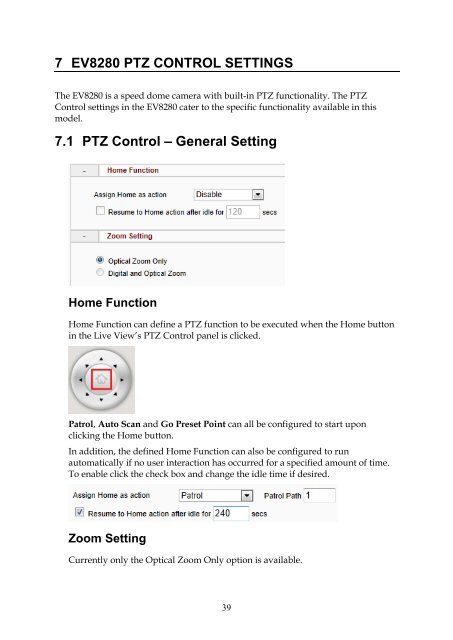



![Cover [IP8161]_Outline.ai](https://img.yumpu.com/39386743/1/185x260/cover-ip8161-outlineai.jpg?quality=85)






