User's Manual - Etrovision
User's Manual - Etrovision
User's Manual - Etrovision
Create successful ePaper yourself
Turn your PDF publications into a flip-book with our unique Google optimized e-Paper software.
Camera Router/FirewallThe camera’s router/firewall may require opening (assuming default camerasettings). The following highlights those ports that require configuration for aspecific streaming method.Clients only requiring streaming via HTTP• Web port 80/TCP – Also required if camera web UI access neededClients only streaming RTP over RTSP/TCP• RTSP port 554/TCPClients only streaming using RTP over UDP• RTSP ports 6000+ (port usage starts in low 6000 and depends on number ofconnections – 6000-7000 could be specified)Sample router screenshots enabling port 80 and 554 for streaming. This would beused if clients stream either via HTTP or RTP over RTSP/TCP.35


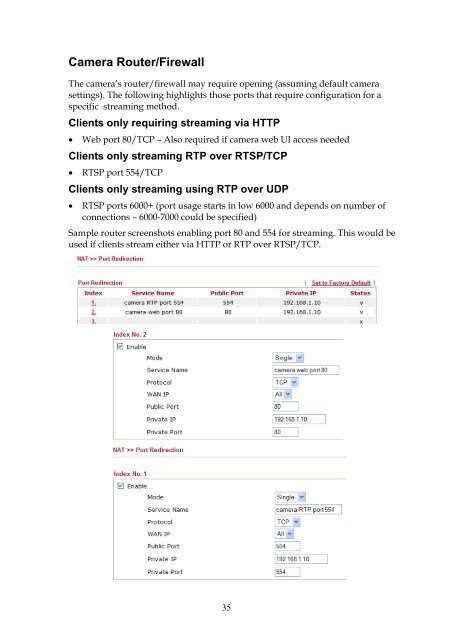



![Cover [IP8161]_Outline.ai](https://img.yumpu.com/39386743/1/185x260/cover-ip8161-outlineai.jpg?quality=85)






