User's Manual - Etrovision
User's Manual - Etrovision
User's Manual - Etrovision
You also want an ePaper? Increase the reach of your titles
YUMPU automatically turns print PDFs into web optimized ePapers that Google loves.
Event-Triggered RecordingWhen recording is done via event triggers, Record Setting will define how therecording is performed. Stream Source will only display currently enabled videoprofile streams.The pre-alarm and post-alarm buffer are defined in terms of size (MB). Themin/max for the settings are based on the stream’s resolution & bit rate. So, if thestream source is a small resolution size, then the pre-alarm and post-alarmmin/max settings will be less than min/max values for a high resolution stream.Continuous RecordingCurrently continuous recording only records to SD card. Checking RecordingSchedule will display the scheduling settings which can be used to define whencontinuous recording should occur.17


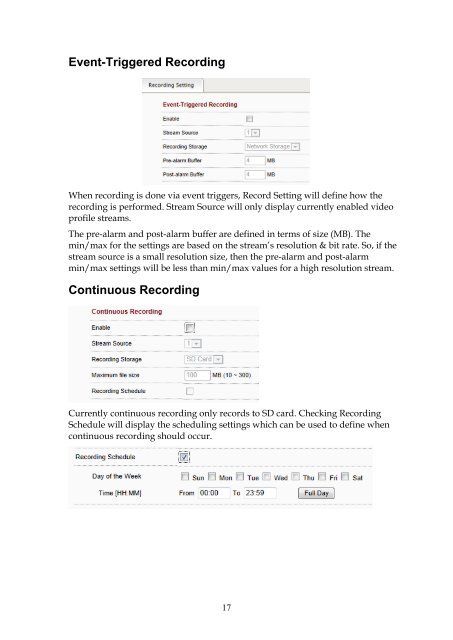



![Cover [IP8161]_Outline.ai](https://img.yumpu.com/39386743/1/185x260/cover-ip8161-outlineai.jpg?quality=85)






