User's Manual - Etrovision
User's Manual - Etrovision
User's Manual - Etrovision
Create successful ePaper yourself
Turn your PDF publications into a flip-book with our unique Google optimized e-Paper software.
multicasting. A networking environment that supports multicasting must besetup which is beyond the scope of this document.3.9 Network – DDNSDDNS is used to map a dynamically assigned IP address (a device using DHCP)with a hostname.NOTE: Certain network configuration will likely be required (i.e. mapping the IPaddress recognized by the DDNS service to the IP camera) to implement DDNS.Therefore, the network administrator will likely need to be consulted.If the IP camera uses DHCP, a DDNS service can provide a hostname for usewith the IP camera.Registration with one of the DDNS service providers (ddns.nu, dyndns.org) isrequired for use of this feature.3.10 Video/Audio – Video SettingDeflicker can be adjusted if flickering is present due to artificial lighting. Thissetting should be set to match the utility frequency for a given country.21


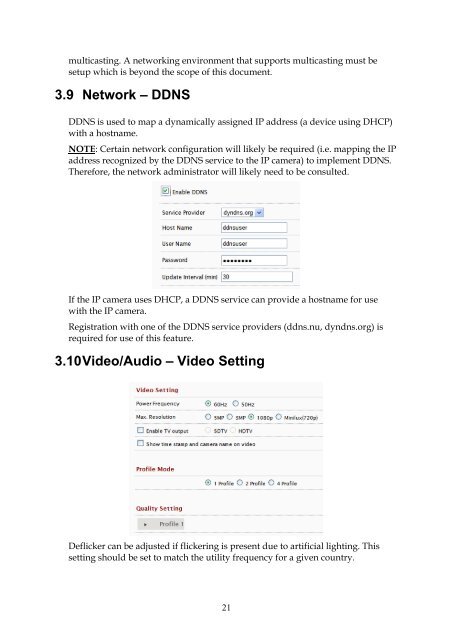



![Cover [IP8161]_Outline.ai](https://img.yumpu.com/39386743/1/185x260/cover-ip8161-outlineai.jpg?quality=85)






