User's Manual - Etrovision
User's Manual - Etrovision
User's Manual - Etrovision
Create successful ePaper yourself
Turn your PDF publications into a flip-book with our unique Google optimized e-Paper software.
3.12 Video/Audio – Color SettingDay/Night SettingDay & Night setting configuration options are available.• IR-Cut Filter: controls IR filter operation• B/W in night mode: deselect if black & white not desired in night modeIR-Cut FilterThe IR-Cut Filter has a several settings, and most are self explanatory.The Auto Mode (AE) allows adjusting the light sensor’s sensitivity to day/nightconditions to fine tune the IR cut filter operation when the Auto Mode (LightSensor) isn’t optimal for a specific environment.In Transfer Threshold are 2 settings: From Day to Night and Back to Day.From Day to Night has a range (+10 Bright to -10 Dark) which can be used toadjust the sensitivity of switching from day to night. A larger From Day to Nightvalue will result in a switching to Night mode in lighter conditions, a lower valuerequires darker conditions to switch.Back to Day also provides a range (+2-+12) which adjusts the sensitivity of theswitch from night to day. This value relates to the From Day to Night; the switchto day mode is based on the From Day to Night + Back to Day values.NOTE: Auto Mode (AE) doesn’t differentiate between IR light and visible light.Subsequently, IR light can cause the IR-Cut filter to switch back to Day mode.While in night mode, if an object is close the image will appear bright from the IRlight and result in the Luminance Metering to register a high value which canswitch the camera back to Day mode. This is due to Auto Mode (AE) using imagebrightness.So, the camera shouldn’t use this setting in environments where objects are closecreating a “bright” image. Alternatively, set the Back to Day to a high value tocounteract this behavior.25


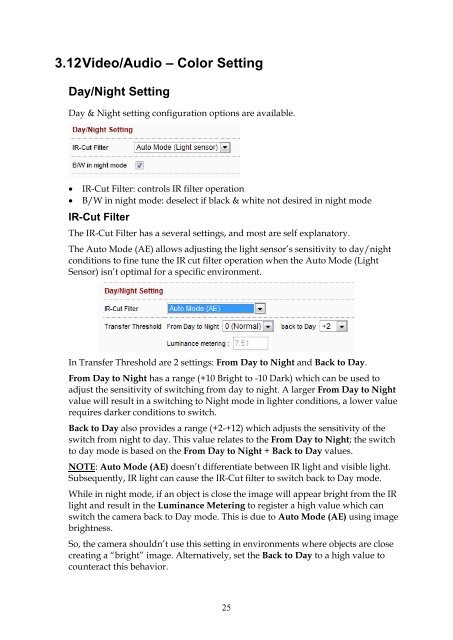



![Cover [IP8161]_Outline.ai](https://img.yumpu.com/39386743/1/185x260/cover-ip8161-outlineai.jpg?quality=85)






