User's Manual - Etrovision
User's Manual - Etrovision
User's Manual - Etrovision
You also want an ePaper? Increase the reach of your titles
YUMPU automatically turns print PDFs into web optimized ePapers that Google loves.
The port settings all relate to camera ports. If streaming outside of a LAN (e.g. tothe internet), then routers on both the camera and client side need to providenecessary access for these ports.The camera will stream via HTTP by default, which will use the HTTP port asdefined in the System – Generic Settings (80 by default). Streaming via HTTPoften requires little or no router configuration.If the client application uses RTP over RTSP/TCP, then the camera will streamusing the RTSP Port, 554 by default.RTP over UDP will stream using the RTP Video Port, starting at 6002 and canincrementVideo and audio server ports only need be changed if a network has security oroperational restrictions using these ports. In most cases, the RTP/RTCP videoand audio should use the default values.While the RTP/RTCP audio/video ports by default are 6002-6005, this representsthe starting point for client connections. If 1 client is connected, then thisconnection would use 6002-6005, but a 2 nd connection would then use 6006-6009.This may require proper router configuration if using the web UI outside of aLAN.Maximum Viewers refers to concurrent uses. Connections beyond this value willreceive an error upon connection.Multicasting allows sending a message or data to a group via a single message.The multicasting parameters are only for configuring a camera to use20


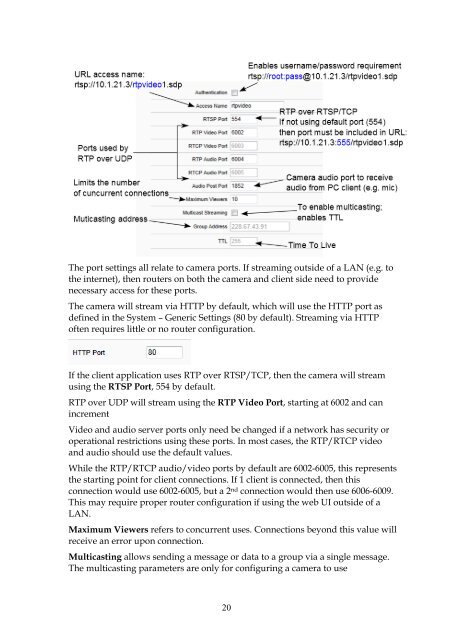



![Cover [IP8161]_Outline.ai](https://img.yumpu.com/39386743/1/185x260/cover-ip8161-outlineai.jpg?quality=85)






