User's Manual - Etrovision
User's Manual - Etrovision
User's Manual - Etrovision
Create successful ePaper yourself
Turn your PDF publications into a flip-book with our unique Google optimized e-Paper software.
8 ADDING A CAMERA TO AN NVRThe following gives some basic guidance for adding EV8x8x cameras to an NVRsystem that supports RTSP streaming. Please refer to the NVR instructions forspecific details on how to add and administer cameras for the NVR system.When adding a camera to an NVR, the NVR will likely require 3 configurationparameters from the camera:• An RTSP URL• An HTTP Port Number• The administrator username and password8.1 RTSP URLThe RTSP URL will likely be the Profile 1 stream from the camera which bydefault will be in the following format:rtsp://[IP ADDRESS]/rtpvideo1.sdpThis assumes that the default port, 554, is being used, the “rtpvideo” access nameis defined, and camera profile stream 1 is being used.Below is the Stream Setting page which defines the RTSP port and the AccessName.If the Access Name and/or RTSP Port have been changed, then specify the RTSPURL in the following format:rtsp://[IP ADDRESS]:[PORT#]/[ACESSNAME]1.sdpIf “rtpvideo” was changed to “ev”: rtsp://10.1.21.138:555/ev1.sdpThe camera can be configured with multiple independent streams. The VideoSettings page lists information related to the different profile streams.45


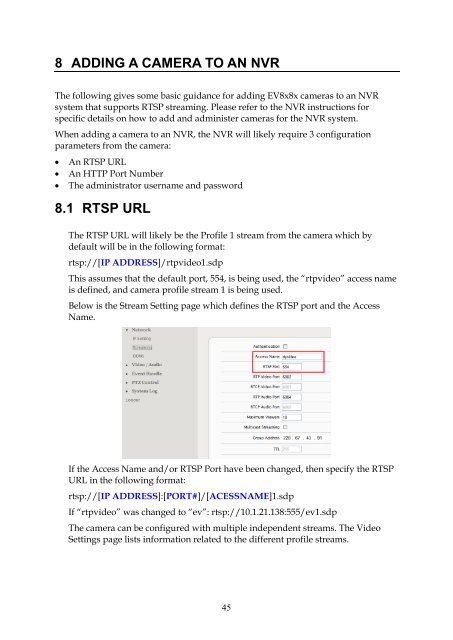



![Cover [IP8161]_Outline.ai](https://img.yumpu.com/39386743/1/185x260/cover-ip8161-outlineai.jpg?quality=85)






