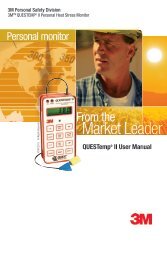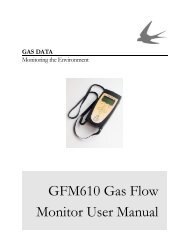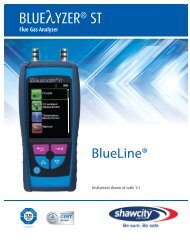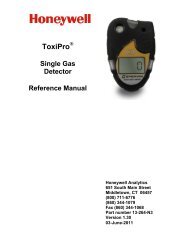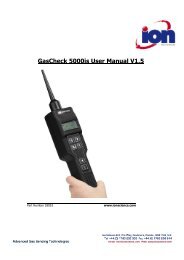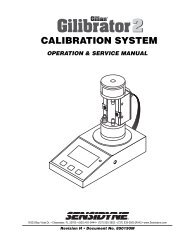Reference Manual BioTrak Datalink and Gas ... - Biodownloads
Reference Manual BioTrak Datalink and Gas ... - Biodownloads
Reference Manual BioTrak Datalink and Gas ... - Biodownloads
- No tags were found...
Create successful ePaper yourself
Turn your PDF publications into a flip-book with our unique Google optimized e-Paper software.
3.3.3 Data Export OptionsThe "Data Export" tab allows the user toselect the format of the text file createdwhen the session data is exported fromthe data table. The new text file caneasily be imported into spreadsheet ordatabase applications. The files can beexported as “Tab Delimited” or as“Comma Delimited” files.3.3.4 Toxi/Oxy Ultra OptionsThe "Toxi Ultra" tab enables you to setthe time on the Toxi Ultra when theconfiguration is uploaded. Note: Thetime will always be reset to computertime during a session download.3.3.6 Auto Download OptionsThe "Auto Download" tab controls theoptions for the Auto Download feature.The Download Time setting allows theuser to set the time for the automaticdownloads to begin (typically used toautomate the downloading of data fileswhile the instrument is chargingovernight in its datadock, which must beconnected to the PC by serial cable) Toadjust the time setting, use the controlsto the right of the time.The "10 Letter Prefix" allows the user toenter a prefix for the datalogger filecreated during the download. The prefixshould uniquely identify the instrument orlocation for future reference. The rest ofthe filename will consist of date <strong>and</strong>appropriate extension for thedownloaded instrument (see AutoDownload function in section 4.3 forfurther information).Note: Instruments that connect viaIrDA interface (Cannonball3, MultiPro,MultiVision, PhD Lite, ToxiPro/Ltd,ToxiVision EX) are not supported inthe "Auto Download”.3.3.5 Language OptionsThe "Language" tab allows the user toselect the default language for the<strong>BioTrak</strong> program. As of the publicationof this manual, English <strong>and</strong> French werethe two available languages. After a newlanguage has been selected, "click" the"OK" button <strong>and</strong> the program includingits Help file will instantly change to thechosen language.3.3.7 InfraredThe "Infrared” tab has a checkbox thatcontrols whether the infrared monitor islaunched automatically duringconnection.9