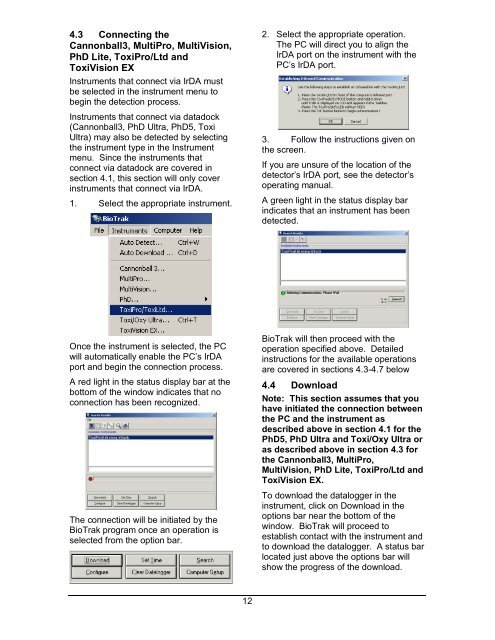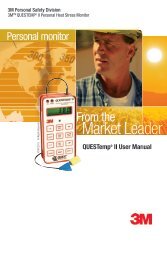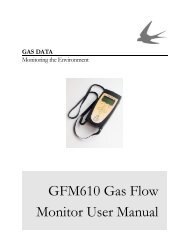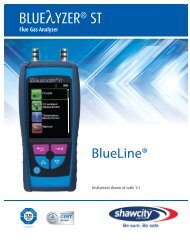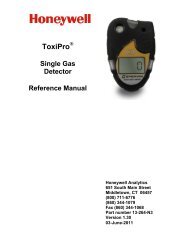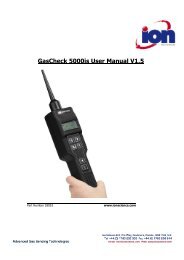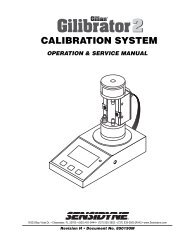Reference Manual BioTrak Datalink and Gas ... - Biodownloads
Reference Manual BioTrak Datalink and Gas ... - Biodownloads
Reference Manual BioTrak Datalink and Gas ... - Biodownloads
- No tags were found...
Create successful ePaper yourself
Turn your PDF publications into a flip-book with our unique Google optimized e-Paper software.
4.3 Connecting theCannonball3, MultiPro, MultiVision,PhD Lite, ToxiPro/Ltd <strong>and</strong>ToxiVision EXInstruments that connect via IrDA mustbe selected in the instrument menu tobegin the detection process.Instruments that connect via datadock(Cannonball3, PhD Ultra, PhD5, ToxiUltra) may also be detected by selectingthe instrument type in the Instrumentmenu. Since the instruments thatconnect via datadock are covered insection 4.1, this section will only coverinstruments that connect via IrDA.1. Select the appropriate instrument.2. Select the appropriate operation.The PC will direct you to align theIrDA port on the instrument with thePC’s IrDA port.3. Follow the instructions given onthe screen.If you are unsure of the location of thedetector’s IrDA port, see the detector’soperating manual.A green light in the status display barindicates that an instrument has beendetected.Once the instrument is selected, the PCwill automatically enable the PC’s IrDAport <strong>and</strong> begin the connection process.A red light in the status display bar at thebottom of the window indicates that noconnection has been recognized.The connection will be initiated by the<strong>BioTrak</strong> program once an operation isselected from the option bar.<strong>BioTrak</strong> will then proceed with theoperation specified above. Detailedinstructions for the available operationsare covered in sections 4.3-4.7 below4.4 DownloadNote: This section assumes that youhave initiated the connection betweenthe PC <strong>and</strong> the instrument asdescribed above in section 4.1 for thePhD5, PhD Ultra <strong>and</strong> Toxi/Oxy Ultra oras described above in section 4.3 forthe Cannonball3, MultiPro,MultiVision, PhD Lite, ToxiPro/Ltd <strong>and</strong>ToxiVision EX.To download the datalogger in theinstrument, click on Download in theoptions bar near the bottom of thewindow. <strong>BioTrak</strong> will proceed toestablish contact with the instrument <strong>and</strong>to download the datalogger. A status barlocated just above the options bar willshow the progress of the download.12