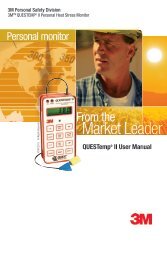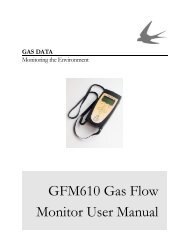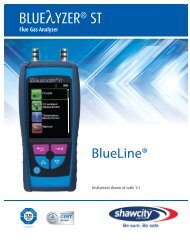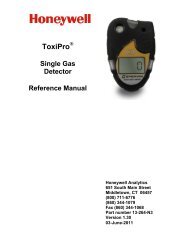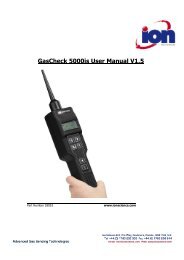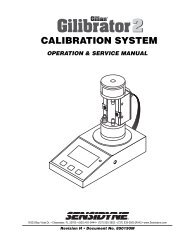Reference Manual BioTrak Datalink and Gas ... - Biodownloads
Reference Manual BioTrak Datalink and Gas ... - Biodownloads
Reference Manual BioTrak Datalink and Gas ... - Biodownloads
- No tags were found...
Create successful ePaper yourself
Turn your PDF publications into a flip-book with our unique Google optimized e-Paper software.
Table of ContentsINTRODUCTION ................................................................................... 41. INSTALLING BIOTRAK DOWNLOAD SOFTWARE.................. 51.1 PC REQUIREMENTS .................................................................................... 51.2 INSTALLING BIOTRAK ON WINDOWS 95, 98, 2000, XP OR NT..................... 52. USING BIOTRAK DATALINK SOFTWARE ............................... 62.1 SERIAL PORT CONNECTION ......................................................................... 62.2 INFRARED PORT CONNECTION ..................................................................... 62.2.1 Infrared Port Activation.......................................................................... 72.3 MAIN MENU OPTIONS.................................................................................. 73. FILE MENU .................................................................................. 73.1 GENERAL ................................................................................................... 73.2 FILE / OPEN................................................................................................ 83.3 FILE / OPTIONS ........................................................................................... 83.3.1 Detection Options.................................................................................. 83.3.2 Printing Options..................................................................................... 83.3.3 Data Export Options.............................................................................. 93.3.4 Toxi/Oxy Ultra Options.......................................................................... 93.3.5 Language Options................................................................................. 93.3.6 Auto Download Options ........................................................................ 93.3.7 Infrared.................................................................................................. 93.3.8 ToxiPro/Ltd.......................................................................................... 103.4 FILE / EXIT................................................................................................ 104. SOFTWARE USE / INSTRUMENTS MENU ............................. 104.1 CONNECTING THE PHD5, PHD ULTRA, TOXI/OXY ULTRA TO THE PC............ 104.2 AUTO DOWNLOAD (FOR PHD5, PHD ULTRA AND TOXI ULTRA) .................... 114.3 CONNECTING THE CANNONBALL3, MULTIPRO, MULTIVISION, PHD LITE,TOXIPRO/LTD AND TOXIVISION EX ....................................................................... 124.4 DOWNLOAD .............................................................................................. 124.4.1 Session Summary File Menu .............................................................. 134.4.1.1 File / Save the Data File .......................................................................134.4.1.2 File / Options ........................................................................................134.4.1.3 File / Graph options ..............................................................................134.4.2 Lower Control Bar ............................................................................... 144.4.2.1 Details Button .......................................................................................144.4.2.2 Alarms ..................................................................................................154.4.2.3 Graphs..................................................................................................154.4.2.4 Data Table Button.................................................................................164.4.2.5 Viewing Alarm Legend..........................................................................174.5 CONFIGURATION ....................................................................................... 174.5.1 Configuration / Alarm Tab ................................................................... 174.5.2 Configuration / Datalogger Tab ........................................................... 184.5.3 Configuration / Features Tab............................................................... 184.5.4 Configuration / Auto Calibration Tab ................................................... 184.5.5 Configuration / Calibration History Tab ............................................... 194.5.6 Configuration / User/Locations Tab..................................................... 193