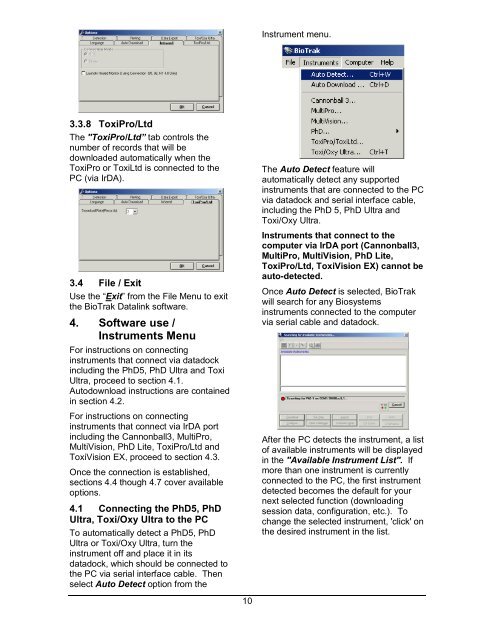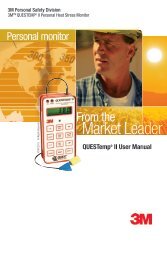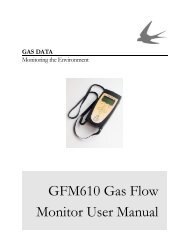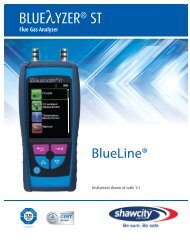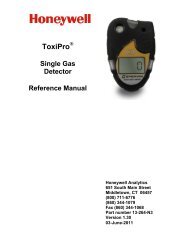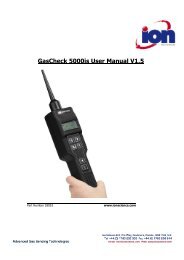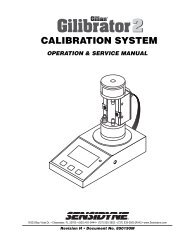Reference Manual BioTrak Datalink and Gas ... - Biodownloads
Reference Manual BioTrak Datalink and Gas ... - Biodownloads
Reference Manual BioTrak Datalink and Gas ... - Biodownloads
- No tags were found...
You also want an ePaper? Increase the reach of your titles
YUMPU automatically turns print PDFs into web optimized ePapers that Google loves.
Instrument menu.3.3.8 ToxiPro/LtdThe "ToxiPro/Ltd” tab controls thenumber of records that will bedownloaded automatically when theToxiPro or ToxiLtd is connected to thePC (via IrDA).3.4 File / ExitUse the “Exit” from the File Menu to exitthe <strong>BioTrak</strong> <strong>Datalink</strong> software.4. Software use /Instruments MenuFor instructions on connectinginstruments that connect via datadockincluding the PhD5, PhD Ultra <strong>and</strong> ToxiUltra, proceed to section 4.1.Autodownload instructions are containedin section 4.2.For instructions on connectinginstruments that connect via IrDA portincluding the Cannonball3, MultiPro,MultiVision, PhD Lite, ToxiPro/Ltd <strong>and</strong>ToxiVision EX, proceed to section 4.3.Once the connection is established,sections 4.4 though 4.7 cover availableoptions.4.1 Connecting the PhD5, PhDUltra, Toxi/Oxy Ultra to the PCTo automatically detect a PhD5, PhDUltra or Toxi/Oxy Ultra, turn theinstrument off <strong>and</strong> place it in itsdatadock, which should be connected tothe PC via serial interface cable. Thenselect Auto Detect option from theThe Auto Detect feature willautomatically detect any supportedinstruments that are connected to the PCvia datadock <strong>and</strong> serial interface cable,including the PhD 5, PhD Ultra <strong>and</strong>Toxi/Oxy Ultra.Instruments that connect to thecomputer via IrDA port (Cannonball3,MultiPro, MultiVision, PhD Lite,ToxiPro/Ltd, ToxiVision EX) cannot beauto-detected.Once Auto Detect is selected, <strong>BioTrak</strong>will search for any Biosystemsinstruments connected to the computervia serial cable <strong>and</strong> datadock.After the PC detects the instrument, a listof available instruments will be displayedin the "Available Instrument List". Ifmore than one instrument is currentlyconnected to the PC, the first instrumentdetected becomes the default for yournext selected function (downloadingsession data, configuration, etc.). Tochange the selected instrument, 'click' onthe desired instrument in the list.10