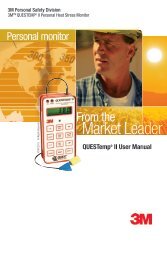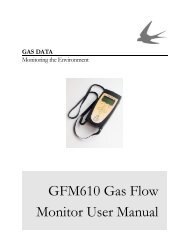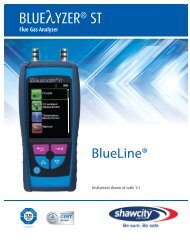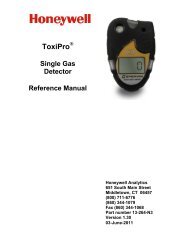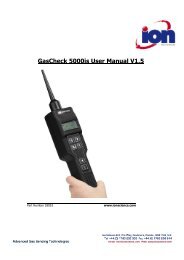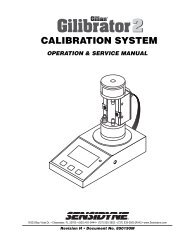Reference Manual BioTrak Datalink and Gas ... - Biodownloads
Reference Manual BioTrak Datalink and Gas ... - Biodownloads
Reference Manual BioTrak Datalink and Gas ... - Biodownloads
- No tags were found...
Create successful ePaper yourself
Turn your PDF publications into a flip-book with our unique Google optimized e-Paper software.
Once the download is complete, asession summary will be shown.Note: The complexity of the SessionSummary screen will vary with theinstrument type <strong>and</strong> specific sessioninformation.4.4.1 Session Summary File MenuThe File Menu in the Session Summarycontains a number of options. Generalcontrols are located in the File Menu atthe top of the screen. Specific datacontrols are located in the option barnear the bottom of the screen.A default file name will appear thatcomprises the instrument type, serialnumber, date <strong>and</strong> time. The default filename is designed to be unique <strong>and</strong> easyto locate in the future. To use the defaultfile name click on the 'Save' button tosave the file. Otherwise, enter a new filename <strong>and</strong> click the 'Save' button to savethe file.4.4.1.2 File / OptionsSee section 3.3 above for detaileddescriptions of the available options inthe File menu.4.4.1.3 File / Graph optionsThe Graph option in the File Menucontains controls for the graph’sappearance including “Graph Data”,“Scaling”, “Grid”, “Thickness” <strong>and</strong> “Color”.4.4.1.1 File / Save the Data FileWhen data transfer is complete select“Save As…” from the File Menu to savethe Instrument Summary Informationform to the hard disk.The "Graph Data" tab allows the user toselect the data to be displayed when the“Graph” option is selected from the lowercontrol bar (see section 4.4.2.3). Eachsensor has specific data that can be“toggled" on <strong>and</strong> off as needed by theuser. The only exception istemperature; the user must select eitherFahrenheit or Celsius.A Save As Dialog box will be shown.Note: Only one graph type selectioncan be made at a time. Do not selectmore than one type of graph persensor (e.g. for the O2 sensor, do not13