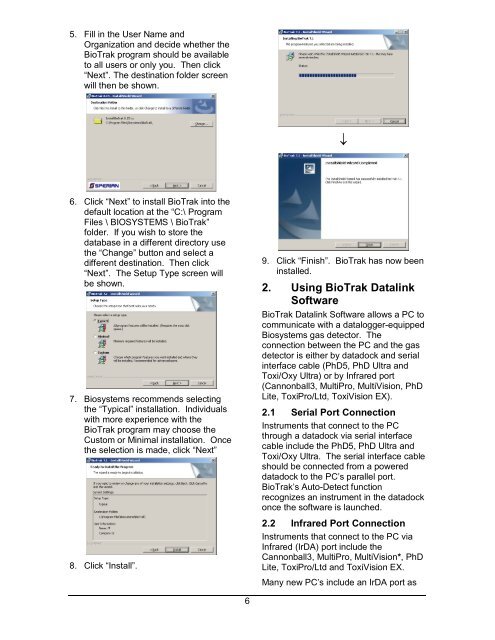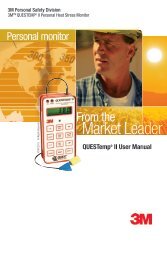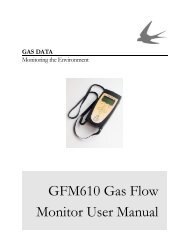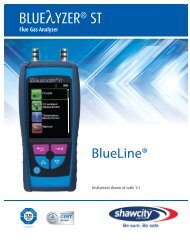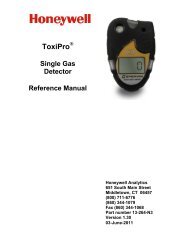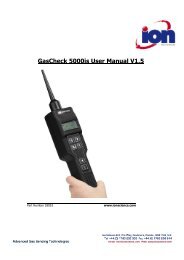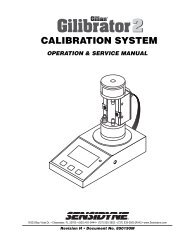Reference Manual BioTrak Datalink and Gas ... - Biodownloads
Reference Manual BioTrak Datalink and Gas ... - Biodownloads
Reference Manual BioTrak Datalink and Gas ... - Biodownloads
- No tags were found...
You also want an ePaper? Increase the reach of your titles
YUMPU automatically turns print PDFs into web optimized ePapers that Google loves.
5. Fill in the User Name <strong>and</strong>Organization <strong>and</strong> decide whether the<strong>BioTrak</strong> program should be availableto all users or only you. Then click“Next”. The destination folder screenwill then be shown.↓6. Click “Next” to install <strong>BioTrak</strong> into thedefault location at the “C:\ ProgramFiles \ BIOSYSTEMS \ <strong>BioTrak</strong>”folder. If you wish to store thedatabase in a different directory usethe “Change” button <strong>and</strong> select adifferent destination. Then click“Next”. The Setup Type screen willbe shown.7. Biosystems recommends selectingthe “Typical” installation. Individualswith more experience with the<strong>BioTrak</strong> program may choose theCustom or Minimal installation. Oncethe selection is made, click “Next”8. Click “Install”.9. Click “Finish”. <strong>BioTrak</strong> has now beeninstalled.2. Using <strong>BioTrak</strong> <strong>Datalink</strong>Software<strong>BioTrak</strong> <strong>Datalink</strong> Software allows a PC tocommunicate with a datalogger-equippedBiosystems gas detector. Theconnection between the PC <strong>and</strong> the gasdetector is either by datadock <strong>and</strong> serialinterface cable (PhD5, PhD Ultra <strong>and</strong>Toxi/Oxy Ultra) or by Infrared port(Cannonball3, MultiPro, MultiVision, PhDLite, ToxiPro/Ltd, ToxiVision EX).2.1 Serial Port ConnectionInstruments that connect to the PCthrough a datadock via serial interfacecable include the PhD5, PhD Ultra <strong>and</strong>Toxi/Oxy Ultra. The serial interface cableshould be connected from a powereddatadock to the PC’s parallel port.<strong>BioTrak</strong>’s Auto-Detect functionrecognizes an instrument in the datadockonce the software is launched.2.2 Infrared Port ConnectionInstruments that connect to the PC viaInfrared (IrDA) port include theCannonball3, MultiPro, MultiVision*, PhDLite, ToxiPro/Ltd <strong>and</strong> ToxiVision EX.Many new PC’s include an IrDA port as6