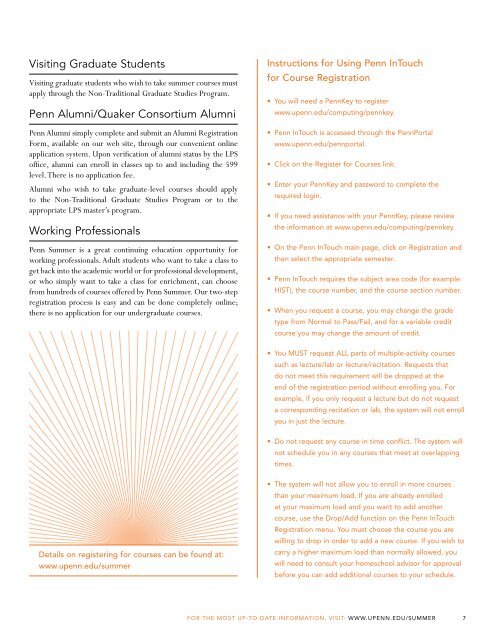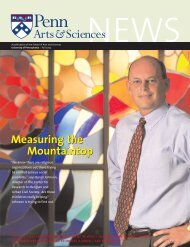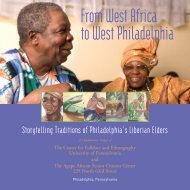PENN SUMMER - University of Pennsylvania
PENN SUMMER - University of Pennsylvania
PENN SUMMER - University of Pennsylvania
Create successful ePaper yourself
Turn your PDF publications into a flip-book with our unique Google optimized e-Paper software.
Visiting Graduate Students<br />
Visiting graduate students who wish to take summer courses must<br />
apply through the Non-Traditional Graduate Studies Program.<br />
Penn Alumni/Quaker Consortium Alumni<br />
Penn Alumni simply complete and submit an Alumni Registration<br />
Form, available on our web site, through our convenient online<br />
application system. Upon verification <strong>of</strong> alumni status by the LPS<br />
<strong>of</strong>fice, alumni can enroll in classes up to and including the 599<br />
level. There is no application fee.<br />
Alumni who wish to take graduate-level courses should apply<br />
to the Non-Traditional Graduate Studies Program or to the<br />
appropriate LPS master’s program.<br />
Working Pr<strong>of</strong>essionals<br />
Penn Summer is a great continuing education opportunity for<br />
working pr<strong>of</strong>essionals. Adult students who want to take a class to<br />
get back into the academic world or for pr<strong>of</strong>essional development,<br />
or who simply want to take a class for enrichment, can choose<br />
from hundreds <strong>of</strong> courses <strong>of</strong>fered by Penn Summer. Our two-step<br />
registration process is easy and can be done completely online;<br />
there is no application for our undergraduate courses.<br />
details on registering for courses can be found at:<br />
www.upenn.edu/summer<br />
Instructions for using Penn InTouch<br />
for Course registration<br />
• You will need a PennKey to register<br />
www.upenn.edu/computing/pennkey.<br />
• Penn InTouch is accessed through the PennPortal<br />
www.upenn.edu/pennportal.<br />
• Click on the Register for Courses link.<br />
• Enter your PennKey and password to complete the<br />
required login.<br />
• If you need assistance with your PennKey, please review<br />
the information at www.upenn.edu/computing/pennkey.<br />
• On the Penn InTouch main page, click on Registration and<br />
then select the appropriate semester.<br />
• Penn InTouch requires the subject area code (for example:<br />
HisT), the course number, and the course section number.<br />
• When you request a course, you may change the grade<br />
type from Normal to Pass/Fail, and for a variable credit<br />
course you may change the amount <strong>of</strong> credit.<br />
• You MUST request ALL parts <strong>of</strong> multiple-activity courses<br />
such as lecture/lab or lecture/recitation. requests that<br />
do not meet this requirement will be dropped at the<br />
end <strong>of</strong> the registration period without enrolling you. For<br />
example, if you only request a lecture but do not request<br />
a corresponding recitation or lab, the system will not enroll<br />
you in just the lecture.<br />
• Do not request any course in time conflict. The system will<br />
not schedule you in any courses that meet at overlapping<br />
times.<br />
• The system will not allow you to enroll in more courses<br />
than your maximum load. if you are already enrolled<br />
at your maximum load and you want to add another<br />
course, use the drop/Add function on the Penn inTouch<br />
registration menu. You must choose the course you are<br />
willing to drop in order to add a new course. if you wish to<br />
carry a higher maximum load than normally allowed, you<br />
will need to consult your homeschool advisor for approval<br />
before you can add additional courses to your schedule.<br />
For THe MosT uP-To-dATe iNForMATioN, VisiT: WWW.uPeNN.edu/suMMer 7