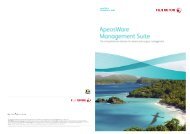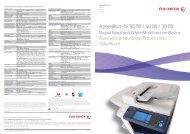FX 4112 / 4127 - Fuji Xerox Malaysia
FX 4112 / 4127 - Fuji Xerox Malaysia
FX 4112 / 4127 - Fuji Xerox Malaysia
- No tags were found...
Create successful ePaper yourself
Turn your PDF publications into a flip-book with our unique Google optimized e-Paper software.
13Making an image printed repeatedly (Repeat Image)Make copy of a document / image onto 1 sheet of paper repeatedly.Copy1 Select [Copy]2 Select [Output Format]tab - [Repeat Image]Off – Image not repeatedAuto Repeat – Auto repeataccording to originaldocument size, paper sizeand copy ratio.Variable Repeat – Userdefined number of times torepeat copy imageSelect [Save]3 Select [Layout Adjustment]tab – [Original Size] to enterwidth (X) & height (Y) at 1mmincrements -Select [Save]4 Press buttonNoteUser Guide P.83 Repeat ImageUser Guide P.67 Original Size