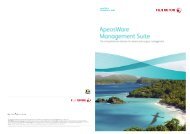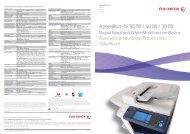FX 4112 / 4127 - Fuji Xerox Malaysia
FX 4112 / 4127 - Fuji Xerox Malaysia
FX 4112 / 4127 - Fuji Xerox Malaysia
- No tags were found...
Create successful ePaper yourself
Turn your PDF publications into a flip-book with our unique Google optimized e-Paper software.
37Replacing ConsumablesReplacing Toner (Dry Ink) Cartridge1 2341: Ensure machine is idle. Openthe front door of the machine.2: Rotate the toner cartridge tothe left to the unlocked position.Pull out the cartridge slowly.Remove the new cartridge frompackaging. Gently shake thecartridge from left to right.3: Hold the cartridge with arrowface-up & Push cartridge slowlyinto machine.4: Rotate the cartridge to theright to the locked position.Close the door.Replacing Waste Toner (Dry Ink) Container1 23 41: Ensure machine is idle. Openthe front cover.2: Open the waste tonercontainer cover. Grip the handleof the waste toner container andpull out about half of it.3: Hold center part on thecontainer, and remove it. Put itinto provided plastic bag.4: Hold center part on top of anew container and insert it until itcomes to a stop. Close wastetoner container cover and frontcover.ConsumablesEmpty the Punch Scrap Container1 21: Ensure machine is idle. Openthe Right Door on theFinisher.2: Pull out the Punch ScrapContainer labeled R4.Discard all the punch scraps.Insert the empty containerinto the machine as far aspossible and close the RightDoor.