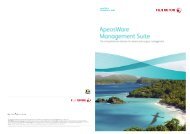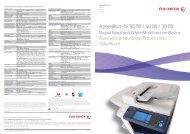FX 4112 / 4127 - Fuji Xerox Malaysia
FX 4112 / 4127 - Fuji Xerox Malaysia
FX 4112 / 4127 - Fuji Xerox Malaysia
- No tags were found...
You also want an ePaper? Increase the reach of your titles
YUMPU automatically turns print PDFs into web optimized ePapers that Google loves.
21To Scan document to MailboxYou can scan and save the scanned data to a pre-registered mailboxand import to the computer using Mailbox Viewer application.Mailbox1 Select [Scan to Mailbox]Scan2 Select required mailbox.* Enter password if any3 Select ‘Scanning Color’,‘2 Sided Originals’ ifnecessary.4 On the [LayoutAdjustment] tab, select‘Scan Resolution’ ifnecessary.5 Press the button.Documents are scannedand stored at the selectedmailbox.NoteUser Guide P.126