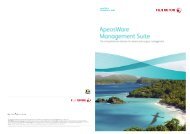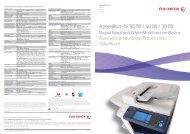FX 4112 / 4127 - Fuji Xerox Malaysia
FX 4112 / 4127 - Fuji Xerox Malaysia
FX 4112 / 4127 - Fuji Xerox Malaysia
- No tags were found...
You also want an ePaper? Increase the reach of your titles
YUMPU automatically turns print PDFs into web optimized ePapers that Google loves.
39Checking Billing Meter / Supplies StatusBILLING METEROn the Machine Panel, press button.Select [Billing Meter / Print Report] tab - Select Billing MeterMETER 1 : Number of impressions CopiedMETER 2 : Number of impressions PrintedMETER 3 : Total of Meter 1 + Meter 2This BillingInformation isdifferent fromthe ‘UsageCounters’ inCWIS properties.User shouldsubmit meterreadings basedon the BillingMeter frommachine UI /Touch Screen.SUPPLIES / CONSUMABLESOn the Machine Panel, press button.Select [Consumables] tabThe status of consumables is shown as:“Ready”, “Replace Soon (Order Now)”, or “Replace Now”For toner, the amount is shown in percentage (0 to 100%).Replace onlywhen the AlertMessage displays“Replace Now”Consumables