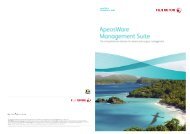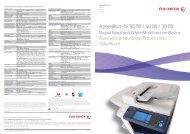FX 4112 / 4127 - Fuji Xerox Malaysia
FX 4112 / 4127 - Fuji Xerox Malaysia
FX 4112 / 4127 - Fuji Xerox Malaysia
- No tags were found...
You also want an ePaper? Increase the reach of your titles
YUMPU automatically turns print PDFs into web optimized ePapers that Google loves.
17Making copies using Build Job with Sample setTo make copy with different settings individually for each documentpages or stack as one job.………………..Xdefewrewm,mwekrljw jtkelwjtkjrewlktrjewlkjtrlkewjrlkewjrk---------------------++===============]]][][][]d\[]\[\][2@@@@@@@@@@Copy1 Select [Copy]2 Select [Job Assembly] tab -Build Job – Select ON –Select Copy Outputif necessary - Select [Save]3 Select [Copy] tab – Chooserequired feature if necessary– Load 1st stack/job to bescanned - Press 4 Select [Change Settings] -Select required feature for2 nd job if necessary– Load second stack/job tobe scanned - Press 5 Repeat Step 4 to continue.Select Sample Set / ChangeQuantity if necessary- Press Last Original buttonto end job. Documents willthen be printed.NoteUser Guide P.99