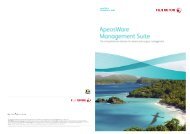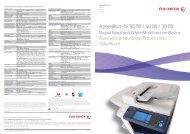FX 4112 / 4127 - Fuji Xerox Malaysia
FX 4112 / 4127 - Fuji Xerox Malaysia
FX 4112 / 4127 - Fuji Xerox Malaysia
- No tags were found...
You also want an ePaper? Increase the reach of your titles
YUMPU automatically turns print PDFs into web optimized ePapers that Google loves.
33Making a printout with WatermarksFrom your application, you can insert watermark.1 From application, SelectPrinter – [Properties]Print2 On the [Watermarks] tab,select watermark (e.g.Confidential, Urgent, etc.) orSelect [New Text] to createSelect [Edit Watermark] toedit any watermark.4 Select [Print on Page 1Only] to print watermarkon first page, if necessary.5 Select [OK] on all openwindows to print.