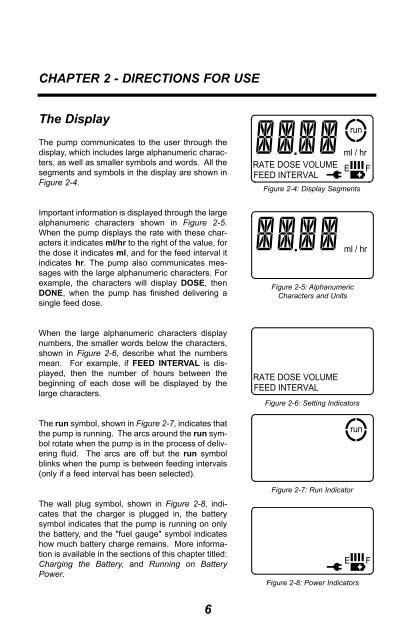EnteraLite Operator's Manual - Moog Inc
EnteraLite Operator's Manual - Moog Inc
EnteraLite Operator's Manual - Moog Inc
- No tags were found...
You also want an ePaper? Increase the reach of your titles
YUMPU automatically turns print PDFs into web optimized ePapers that Google loves.
CHAPTER 2 - DIRECTIONS FOR USEThe DisplayThe pump communicates to the user through thedisplay, which includes large alphanumeric characters,as well as smaller symbols and words. All thesegments and symbols in the display are shown inFigure 2-4.Figure 2-4: Display SegmentsImportant information is displayed through the largealphanumeric characters shown in Figure 2-5.When the pump displays the rate with these charactersit indicates ml/hr to the right of the value, forthe dose it indicates ml, and for the feed interval itindicates hr. The pump also communicates messageswith the large alphanumeric characters. Forexample, the characters will display DOSE, thenDONE, when the pump has finished delivering asingle feed dose.Figure 2-5: AlphanumericCharacters and UnitsWhen the large alphanumeric characters displaynumbers, the smaller words below the characters,shown in Figure 2-6, describe what the numbersmean. For example, if FEED INTERVAL is displayed,then the number of hours between thebeginning of each dose will be displayed by thelarge characters.Figure 2-6: Setting IndicatorsThe run symbol, shown in Figure 2-7, indicates thatthe pump is running. The arcs around the run symbolrotate when the pump is in the process of deliveringfluid. The arcs are off but the run symbolblinks when the pump is between feeding intervals(only if a feed interval has been selected).The wall plug symbol, shown in Figure 2-8, indicatesthat the charger is plugged in, the batterysymbol indicates that the pump is running on onlythe battery, and the "fuel gauge" symbol indicateshow much battery charge remains. More informationis available in the sections of this chapter titled:Charging the Battery, and Running on BatteryPower.Figure 2-7: Run IndicatorFigure 2-8: Power Indicators6