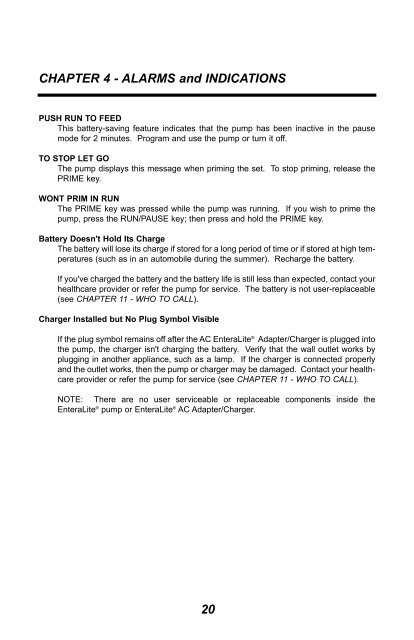EnteraLite Operator's Manual - Moog Inc
EnteraLite Operator's Manual - Moog Inc
EnteraLite Operator's Manual - Moog Inc
- No tags were found...
You also want an ePaper? Increase the reach of your titles
YUMPU automatically turns print PDFs into web optimized ePapers that Google loves.
CHAPTER 4 - ALARMS and INDICATIONSPUSH RUN TO FEEDThis battery-saving feature indicates that the pump has been inactive in the pausemode for 2 minutes. Program and use the pump or turn it off.TO STOP LET GOThe pump displays this message when priming the set. To stop priming, release thePRIME key.WONT PRIM IN RUNThe PRIME key was pressed while the pump was running. If you wish to prime thepump, press the RUN/PAUSE key; then press and hold the PRIME key.Battery Doesn't Hold Its ChargeThe battery will lose its charge if stored for a long period of time or if stored at high temperatures(such as in an automobile during the summer). Recharge the battery.If you've charged the battery and the battery life is still less than expected, contact yourhealthcare provider or refer the pump for service. The battery is not user-replaceable(see CHAPTER 11 - WHO TO CALL).Charger Installed but No Plug Symbol VisibleIf the plug symbol remains off after the AC <strong>EnteraLite</strong> ® Adapter/Charger is plugged intothe pump, the charger isn't charging the battery. Verify that the wall outlet works byplugging in another appliance, such as a lamp. If the charger is connected properlyand the outlet works, then the pump or charger may be damaged. Contact your healthcareprovider or refer the pump for service (see CHAPTER 11 - WHO TO CALL).NOTE: There are no user serviceable or replaceable components inside the<strong>EnteraLite</strong> ® pump or <strong>EnteraLite</strong> ® AC Adapter/Charger.20