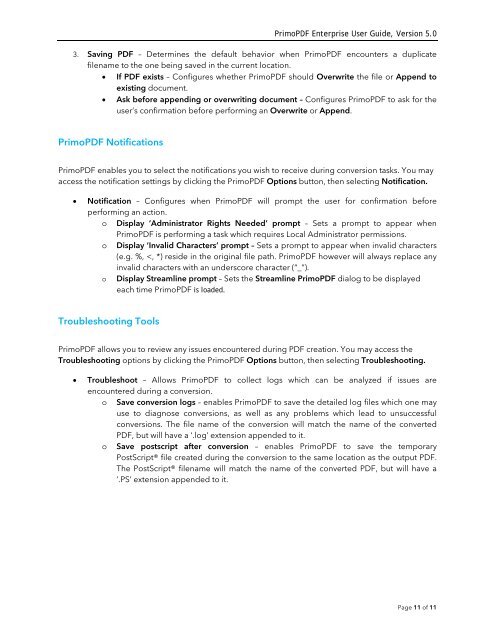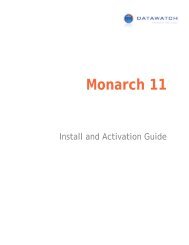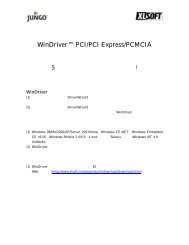PrimoPDF Enterprise User Guide, Version 5.0
PrimoPDF Enterprise User Guide, Version 5.0
PrimoPDF Enterprise User Guide, Version 5.0
- No tags were found...
You also want an ePaper? Increase the reach of your titles
YUMPU automatically turns print PDFs into web optimized ePapers that Google loves.
<strong>PrimoPDF</strong> <strong>Enterprise</strong> <strong>User</strong> <strong>Guide</strong>, <strong>Version</strong> <strong>5.0</strong>3. Saving PDF – Determines the default behavior when <strong>PrimoPDF</strong> encounters a duplicatefilename to the one being saved in the current location.• If PDF exists – Configures whether <strong>PrimoPDF</strong> should Overwrite the file or Append toexisting document.• Ask before appending or overwriting document – Configures <strong>PrimoPDF</strong> to ask for theuser’s confirmation before performing an Overwrite or Append.<strong>PrimoPDF</strong> Notifications<strong>PrimoPDF</strong> enables you to select the notifications you wish to receive during conversion tasks. You mayaccess the notification settings by clicking the <strong>PrimoPDF</strong> Options button, then selecting Notification.• Notification – Configures when <strong>PrimoPDF</strong> will prompt the user for confirmation beforeperforming an action.o Display ‘Administrator Rights Needed’ prompt – Sets a prompt to appear when<strong>PrimoPDF</strong> is performing a task which requires Local Administrator permissions.o Display ‘Invalid Characters’ prompt – Sets a prompt to appear when invalid characters(e.g. %,