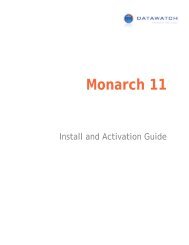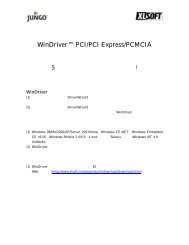PrimoPDF Enterprise User Guide, Version 5.0
PrimoPDF Enterprise User Guide, Version 5.0
PrimoPDF Enterprise User Guide, Version 5.0
- No tags were found...
Create successful ePaper yourself
Turn your PDF publications into a flip-book with our unique Google optimized e-Paper software.
<strong>PrimoPDF</strong> <strong>Enterprise</strong> <strong>User</strong> <strong>Guide</strong>, <strong>Version</strong> <strong>5.0</strong>• Downsampling Threshold – Determines the maximum image resolution allowedbefore downsampling is performed.3. Mono - The Monochrome pane provides configuration options to output PDF documentswhich contain mono images. In a monochrome image, each pixel is usually stored as one bit,which means each pixel may have a value from 0 to 1. Monochrome images are commonlysmaller in file-size than their grayscale counterparts.• Downsampling – Configures the method used to downsample the image. Refer to theDownsampling Methods section for further details.• Downsampling Threshold – Determines the maximum image resolution allowedbefore downsampling is performed.• Compression – Configures the compression filter for monochrome images.o CCIT (International Coordinating Committee for Telephony and FaxEncoding) – A lossless compression method that uses standard faxcompression and only applies to ‘black & white’ images.o Flate Encode – Uses the ZIP compression method to reduce the image sizewithout affecting quality.o Run Length Encode – Particularly effective on files that contain many long runsof the same bit, value, or character. This method is primarily used on binaryfiles.Page 14 of 14