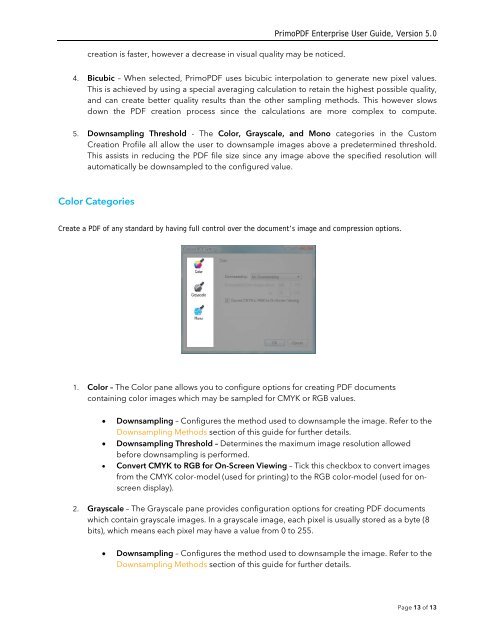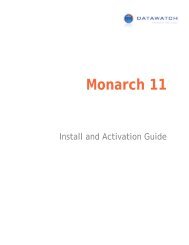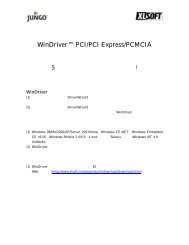PrimoPDF Enterprise User Guide, Version 5.0
PrimoPDF Enterprise User Guide, Version 5.0
PrimoPDF Enterprise User Guide, Version 5.0
- No tags were found...
Create successful ePaper yourself
Turn your PDF publications into a flip-book with our unique Google optimized e-Paper software.
creation is faster, however a decrease in visual quality may be noticed.<strong>PrimoPDF</strong> <strong>Enterprise</strong> <strong>User</strong> <strong>Guide</strong>, <strong>Version</strong> <strong>5.0</strong>4. Bicubic – When selected, <strong>PrimoPDF</strong> uses bicubic interpolation to generate new pixel values.This is achieved by using a special averaging calculation to retain the highest possible quality,and can create better quality results than the other sampling methods. This however slowsdown the PDF creation process since the calculations are more complex to compute.5. Downsampling Threshold - The Color, Grayscale, and Mono categories in the CustomCreation Profile all allow the user to downsample images above a predetermined threshold.This assists in reducing the PDF file size since any image above the specified resolution willautomatically be downsampled to the configured value.Color CategoriesCreate a PDF of any standard by having full control over the document’s image and compression options.1. Color – The Color pane allows you to configure options for creating PDF documentscontaining color images which may be sampled for CMYK or RGB values.• Downsampling – Configures the method used to downsample the image. Refer to theDownsampling Methods section of this guide for further details.• Downsampling Threshold – Determines the maximum image resolution allowedbefore downsampling is performed.• Convert CMYK to RGB for On-Screen Viewing – Tick this checkbox to convert imagesfrom the CMYK color-model (used for printing) to the RGB color-model (used for onscreendisplay).2. Grayscale – The Grayscale pane provides configuration options for creating PDF documentswhich contain grayscale images. In a grayscale image, each pixel is usually stored as a byte (8bits), which means each pixel may have a value from 0 to 255.• Downsampling – Configures the method used to downsample the image. Refer to theDownsampling Methods section of this guide for further details.Page 13 of 13