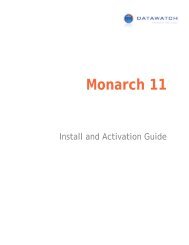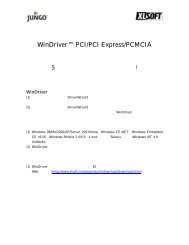PrimoPDF Enterprise User Guide, Version 5.0
PrimoPDF Enterprise User Guide, Version 5.0
PrimoPDF Enterprise User Guide, Version 5.0
- No tags were found...
You also want an ePaper? Increase the reach of your titles
YUMPU automatically turns print PDFs into web optimized ePapers that Google loves.
<strong>PrimoPDF</strong> <strong>Enterprise</strong> <strong>User</strong> <strong>Guide</strong>, <strong>Version</strong> <strong>5.0</strong>10. Changes Allowed – Allows you to specify the level at which users can modify or access contentwithin the document.• None – Restricts the user from making any changes to your document, unless thespecified Permissions Password is supplied.• Creating, inserting, deleting, and rotating pages – <strong>User</strong> editing is restricted tomanipulating document pages, including adding, deleting, and rotating pages.• Commenting, filling in form fields and signing – <strong>User</strong> editing is restricted toadding PDF comments, filling-in form fields, and adding digital signatures.• Any except extract pages – <strong>User</strong>s are allowed to use all the editing featuresavailable in their PDF viewer, however page-extraction is disabled.11. Enable copying of text, images, and other content – Allows the user to select and copy thedocument content to their clipboard for pasting into another file.12. Enable text access for screen reader devices for the visually impaired - Allows screen-readingsoftware to access the textual content in your document for audible reading.13. Always use these settings – Enables the entire selected security configuration to beautomatically applied to all subsequent documents.Page 8 of 8