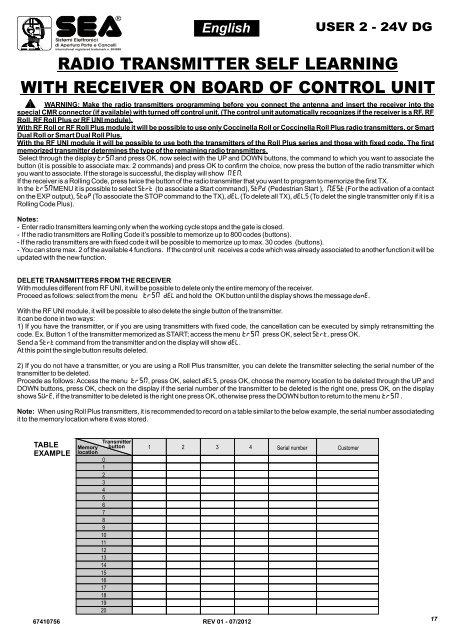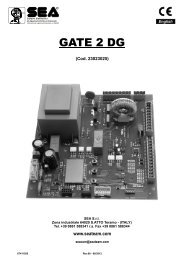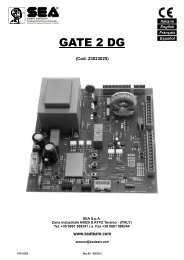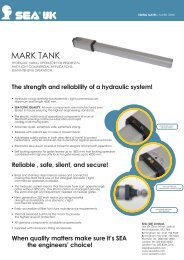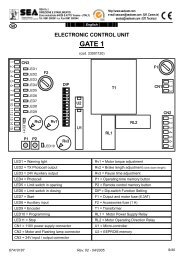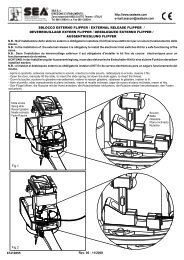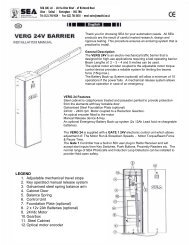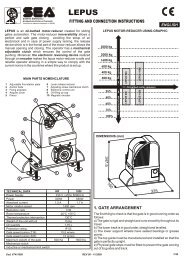User 2 24V DG Instructions - SEA (UK)
User 2 24V DG Instructions - SEA (UK)
User 2 24V DG Instructions - SEA (UK)
- No tags were found...
Create successful ePaper yourself
Turn your PDF publications into a flip-book with our unique Google optimized e-Paper software.
®Sistemi Elettronicidi Apertura Porte e CancelliInternational registered trademark n. 804888EnglishUSER 2 - <strong>24V</strong> <strong>DG</strong>RADIO TRANSMITTER SELF LEARNINGWITH RECEIVER ON BOARD OF CONTROL UNIT!WARNING: Make the radio transmitters programming before you connect the antenna and insert the receiver into thespecial CMR connector (if available) with turned off control unit. (The control unit automatically recognizes if the receiver is a RF, RFRoll, RF Roll Plus or RF UNI module).With RF Roll or RF Roll Plus module it will be possible to use only Coccinella Roll or Coccinella Roll Plus radio transmitters. or SmartDual Roll or Smart Dual Roll Plus.With the RF UNI module it will be possible to use both the transmitters of the Roll Plus series and those with fixed code. The firstmemorized transmitter determines the type of the remaining radio transmitters.Select through the display TrS and press OK, now select with the UP and DOWN buttons, the command to which you want to associate thebutton (it is possible to associate max. 2 commands) and press OK to confirm the choice, now press the button of the radio transmitter whichyou want to associate. If the storage is successful, the display will show E .If the receiver is a Rolling Code, press twice the button of the radio transmitter that you want to program to memorize the first TX.In the TrS MENU it is possible to select Strt (to associate a Start command), StPd (Pedestrian Start ), .Est(For the activation of a contacton the EXP output), StoP (To associate the STOP command to the TX), dEL. (To delete all TX), del.s (To delet the single transmitter only if it is aRolling Code Plus).UUNotes:- Enter radio transmitters learning only when the working cycle stops and the gate is closed.- If the radio transmitters are Rolling Code it’s possible to memorize up to 800 codes (buttons).- If the radio transmitters are with fixed code it will be possible to memorize up to max. 30 codes (buttons).- You can store max. 2 of the available 4 functions. If the control unit receives a code which was already associated to another function it will beupdated with the new function.UUUDELETE TRANSMITTERS FROM THE RECEIVERWith modules different from RF UNI, it will be possible to delete only the entire memory of the receiver.Proceed as follows: select from the menu TrS DEL and hold the OK button until the display shows the message DONE.With the RF UNI module, it will be possible to also delete the single button of the transmitter.It can be done in two ways:1) If you have the transmitter, or if you are using transmitters with fixed code, the cancellation can be executed by simply retransmitting thecode. Ex. Button 1 of the transmitter memorized as START; access the menu TrS press OK, select STRT, press OK.Send a STRT command from the transmitter and on the display will show DEL.At this point the single button results deleted.2) If you do not have a transmitter, or you are using a Roll Plus transmitter, you can delete the transmitter selecting the serial number of thetransmitter to be deleted.Procede as follows: Access the menu TrS , press OK, select DELS, press OK, choose the memory location to be deleted through the UP andDOWN buttons, press OK, check on the display if the serial number of the transmitter to be deleted is the right one, press OK, on the displayshows SURE, if the transmitter to be deleted is the right one press OK, otherwise press the DOWN button to return to the menu TrS .UUNote: When using Roll Plus transmitters, it is recommended to record on a table similar to the below example, the serial number associatedingit to the memory location where it was stored.UUTABLEEXAMPLE67410756MemorylocationTransmitterbutton012345678910111213141516171819201 2 3 4REV 01 - 07/2012Serial numberCustomer17