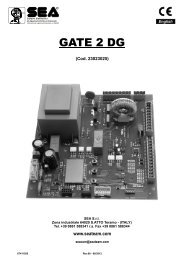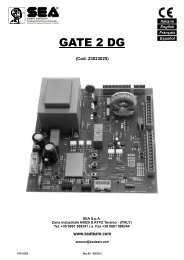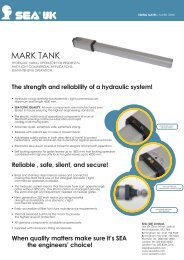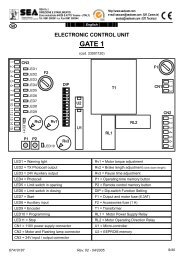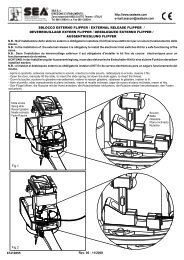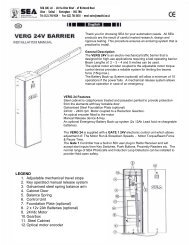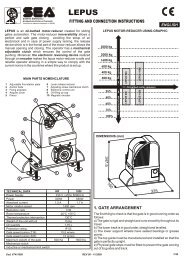User 2 24V DG Instructions - SEA (UK)
User 2 24V DG Instructions - SEA (UK)
User 2 24V DG Instructions - SEA (UK)
- No tags were found...
You also want an ePaper? Increase the reach of your titles
YUMPU automatically turns print PDFs into web optimized ePapers that Google loves.
®Sistemi Elettronicidi Apertura Porte e CancelliInternational registered trademark n. 804888EnglishUSER 2 - <strong>24V</strong> <strong>DG</strong>CONNECTION OF BATTERIES TO BATTERY CHARGER CARDNOTE:On the test menu it ispossible to see batteriescharge level.Cod.23101110= charge ~ 200mA= charge ~ 360mA(BAT)28V Battery chargerPositiv e batteryNegative batte ry charger+S-CN1= charge ~ 800mAGND GND PSOL BAT 28V+S -Solar Panel+GNDUSER 2<strong>24V</strong> <strong>DG</strong>Battery current (mA)800Battery (Ah)12 or 16- +- +360712V12V2002Flashings Number92364BatteriesALARMS INDICATIONSKind of alarmMotors faultPhotocell in closingPhotocell in openingOpening impactSafety edgeFlashings Number5764 fastALARM SIGNALSInsert two 12V batteries connected in series.Signals Kind of alarm SolutionsFAULMotors current faultSure there are no short circuits on the motor or on the control unit.FT.24<strong>24V</strong> Power supply fault Make sure there are no short circuits on the wiring or on the control unit andno overloads.FT.AU<strong>24V</strong>aux output voltage Make sure there are no short circuits on wiring or control unit andno overload.FT.LIPower supply faultCheck the network or the F1 fuse.F.BATBattery voltage faultIf network is not presentF.E<strong>DG</strong>Balanced edge input fault Check for a 8.2 Ohms resistive value on the edge input, if not availableenter it, or disable the reading of the 8k2 in the special menu.F.PHOSelf-test photocells fault Check the photocells operation and / or connections on the control unit.FT.fLimit switch activation fault Check the operation of both limit switches and / or correspondencebetween movement direction of the motor and engaged limit switches.FT.FLY LFlashing lamp faultMax. cyclesCheck connections and / or conditions of the lamp.Maintain and / or reset the number of performed cycles.Note: To exit from the error messages, press OK. If the error persists, make all required checks for the specific error and / or disconnect thedevice that generates the error to see if the error disappears.At each opening and closing of the automation the flashing light will blink. It blinks once per second during opening and twice per secondduring closing, while it remains lit during pause.It is possible to view the alarms also on the flashing light or on the control lamp, simply by observing the number of flashes emitted andverifying the reference in the table below:Kind of alarmStopMax. Reached cyclesClosing impactLimit switch errorPeriodically, in relation to the number of manoeuvre and the type of gate, it is recommended to execute, if the gate has modified the attritionsand it doesn't work, the re-programming of the times of learning on the electronic board.The 7 flashes refer to the attainment of the established maximum cycles for the maintenance of the control unit, therefore it is recommended toperform the maintenance and to put on zero the number of cycles.67410756REV 01 - 07/201221