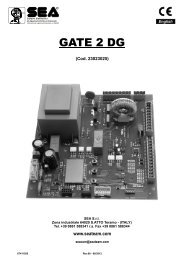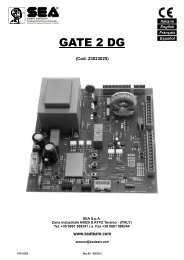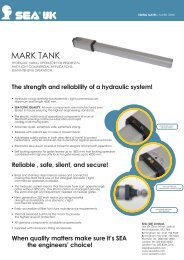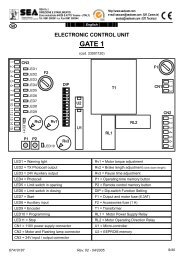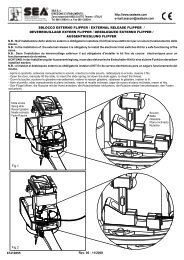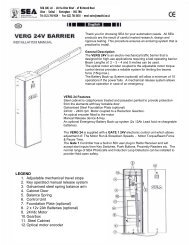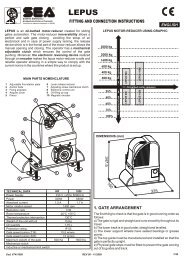User 2 24V DG Instructions - SEA (UK)
User 2 24V DG Instructions - SEA (UK)
User 2 24V DG Instructions - SEA (UK)
- No tags were found...
Create successful ePaper yourself
Turn your PDF publications into a flip-book with our unique Google optimized e-Paper software.
®Sistemi Elettronicidi Apertura Porte e CancelliInternational registered trademark n. 804888EnglishQUICK STARTUSER 2 - <strong>24V</strong> <strong>DG</strong>UPDOWNOKPROGRAMMING BUTTONS1MENU <strong>SEA</strong> SETTrsUPUOKSkip this step if you do not want to program a transmitterMENU <strong>SEA</strong> SETstrtOKMENU <strong>SEA</strong> SETpushPress thebutton of theTX to bestoredMENU <strong>SEA</strong> SETUeUOK to exit Menuor press thebutton of the nextTX to be stored2MENU <strong>SEA</strong> SETotUUPOKChoose the type ofmotor withUP or DOWNOKTo confirm and returnto main menu3MENU <strong>SEA</strong> SETOnoUUPOKSkip this step if you are working in double leaf modeWith UP or DOWN chooseON only if in singleleaf modeOKTo confirm and returnto the main menu4MENU <strong>SEA</strong> SETlogcUPOKWith UP or DOWNchoosethe desired logicOKTo confirm and returnto main menu5MENU <strong>SEA</strong> SETt.pauUPOKWith UP or DOWNchoose a delay forautomatic closingOKTo confirm and returnto main menuSkip this stepif you wna tto workin half-automaticlogic6MENU <strong>SEA</strong> SETst.ps.OKWith UP or DOWNChoose ONOKTo confirm and returnto main menuUP78MENU <strong>SEA</strong> SETPrgUPUMENU <strong>SEA</strong> SETst.pr.OKOKWith UP or DOWN choose ONto start times learningSkip this step if a TX has already been storedWithUP or DOWN ChooseON to start testOKOKAt the end of the selflearningthe control unit returns automaticallyto the main menuTo confirm and return tomain menuALL OTHER PARAMETERS HAVE DEFAULT SETTINGS WHICH ARE USEFUL FOR THE 90% OF THEAPPLICATIONS BUT CAN BE HOWEVER SET THROUGH THE SPECIAL MENU. FOR ENTERING INTO THESPECIAL MENU PRESS THE UP AND DOWN BUTTONS AT THE SAME TIME FOR 5 S.667410756 REV 01 - 07/2012DOWNUP